The Categories feature is a way to group products within SalesPro (i.e. Roofing, Siding, Windows, Doors, Bath). Categories are automatically created when measure sheet items are added in the Price Guide section. This particular component allows you to set Category Identifiers for price formulas, set each category’s Measure Sheet Type, as well as rearrange the categories according to how you want them ordered in the app.
Access Categories
- From the SalesPro Admin Dashboard, click Pricing.
- From the Pricing page, click the Categories tab.
Category Identifiers
Category Identifiers are useful for when you have different markups or discounts for different products and want to apply that to your Price Formulas.
To set up category identifiers:
- In your SalesPro Dashboard, navigate to Price Guide on the menu.
- Click Categories.
- Create an identifier for each category under the Identifier column. You can set the Category Identifier to whichever letter, word or phrase you want, as long as it hasn’t already been used in the standard price formula (the system will throw out an ‘Invalid’ error for duplicates).
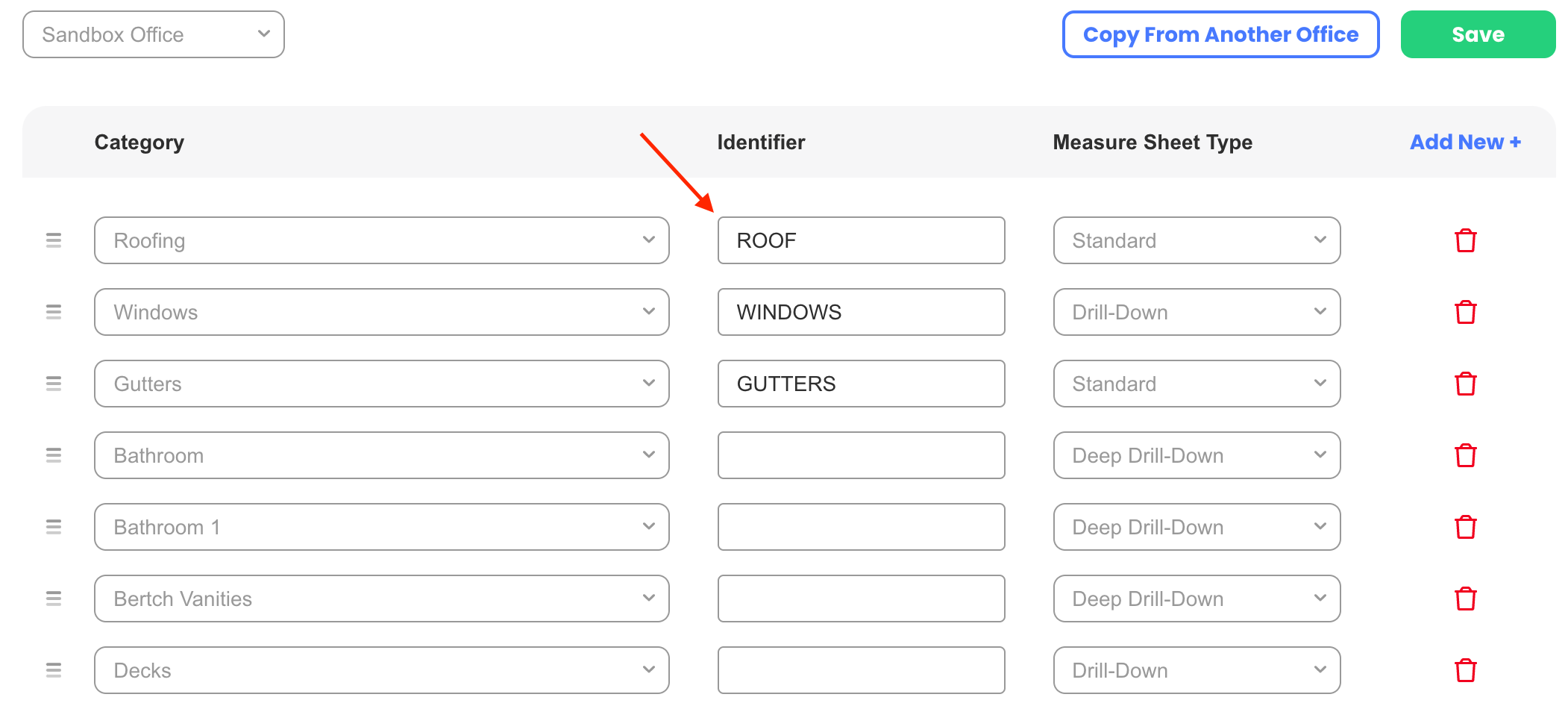
- Click Save.
Measure Sheet Types
Each category has a separate Measure Sheet Type. Measure Sheet Types are designed to provide basic to granular categorization of products within the SalesPro App.
Standard
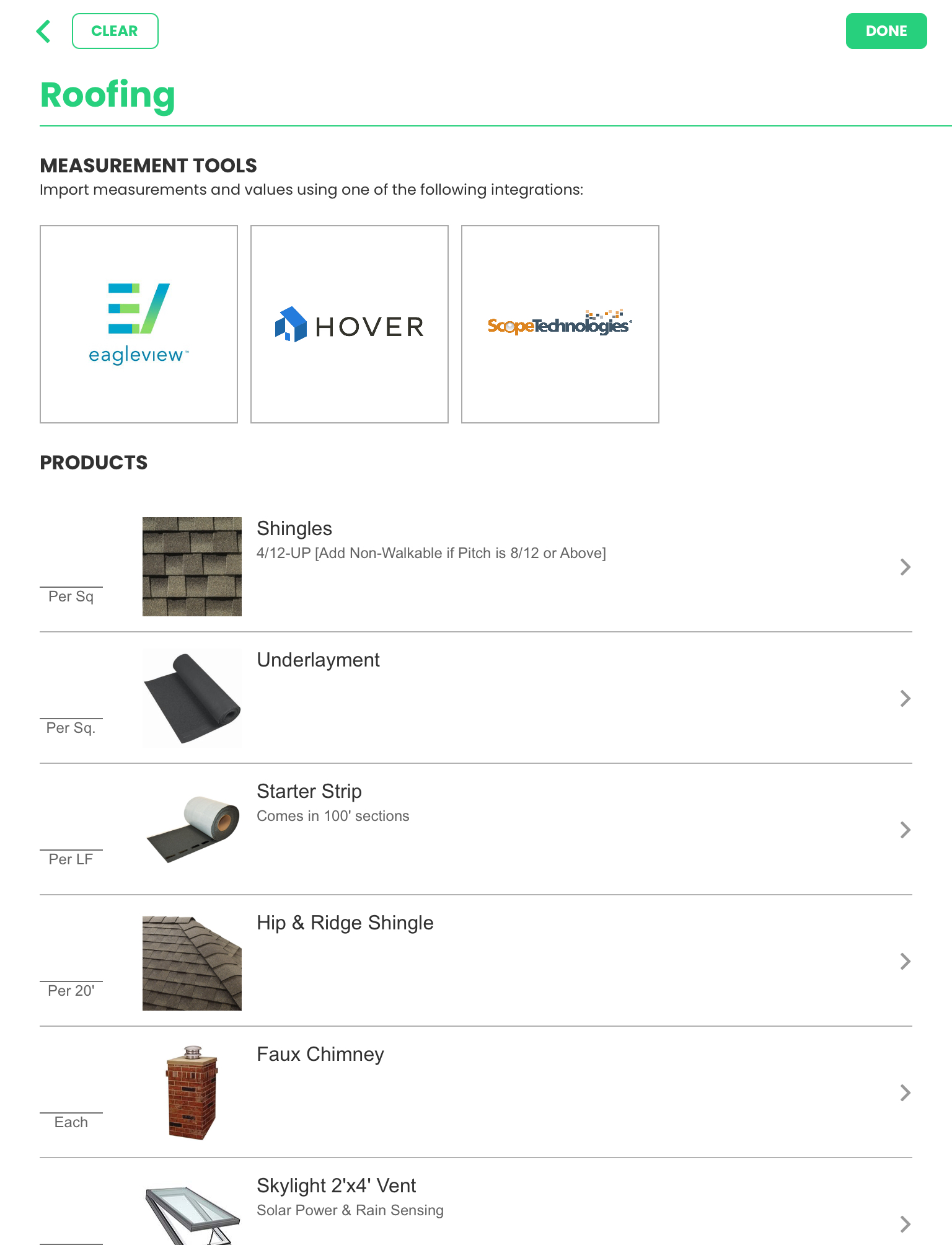
Drill-Down
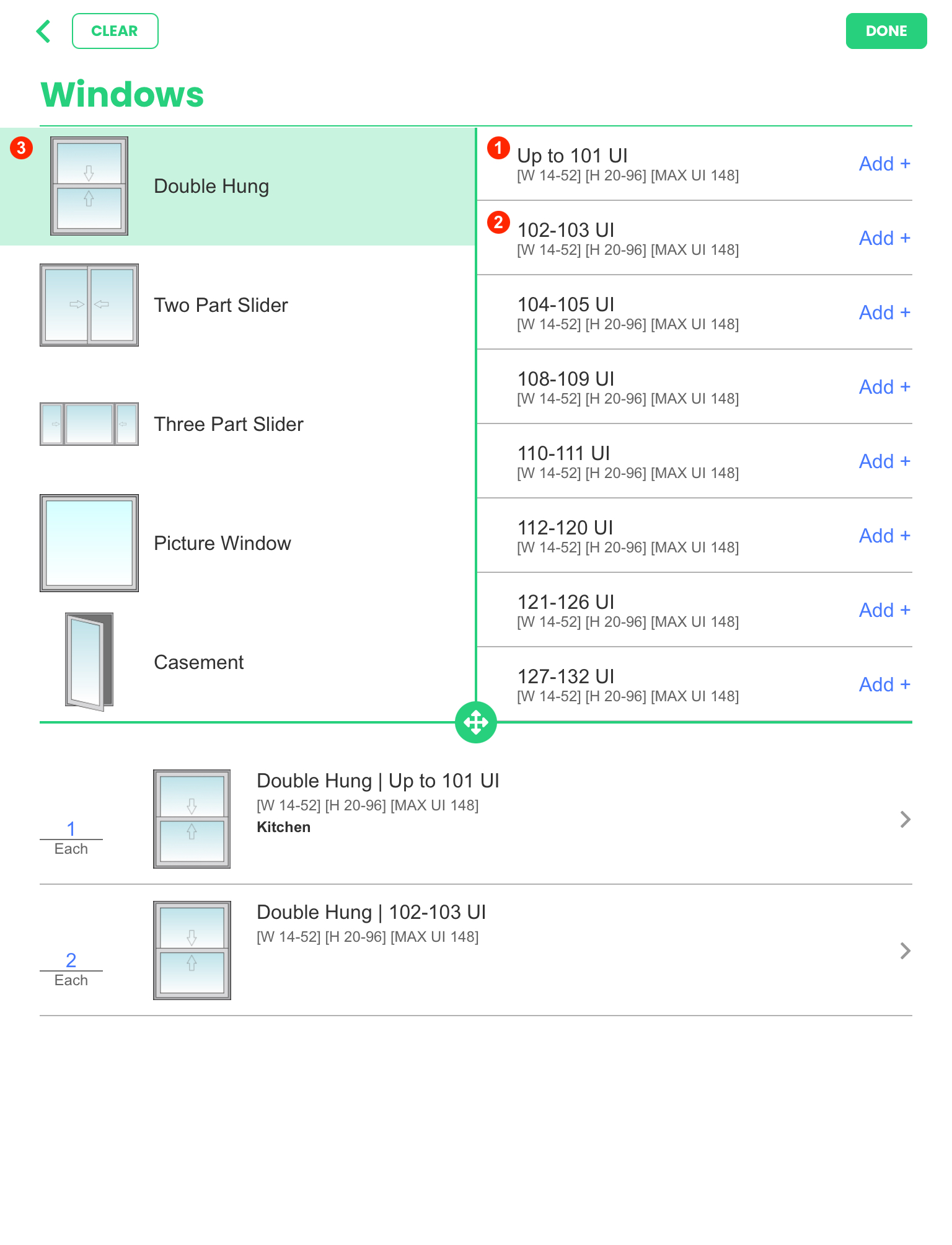
Deep Drill-Down
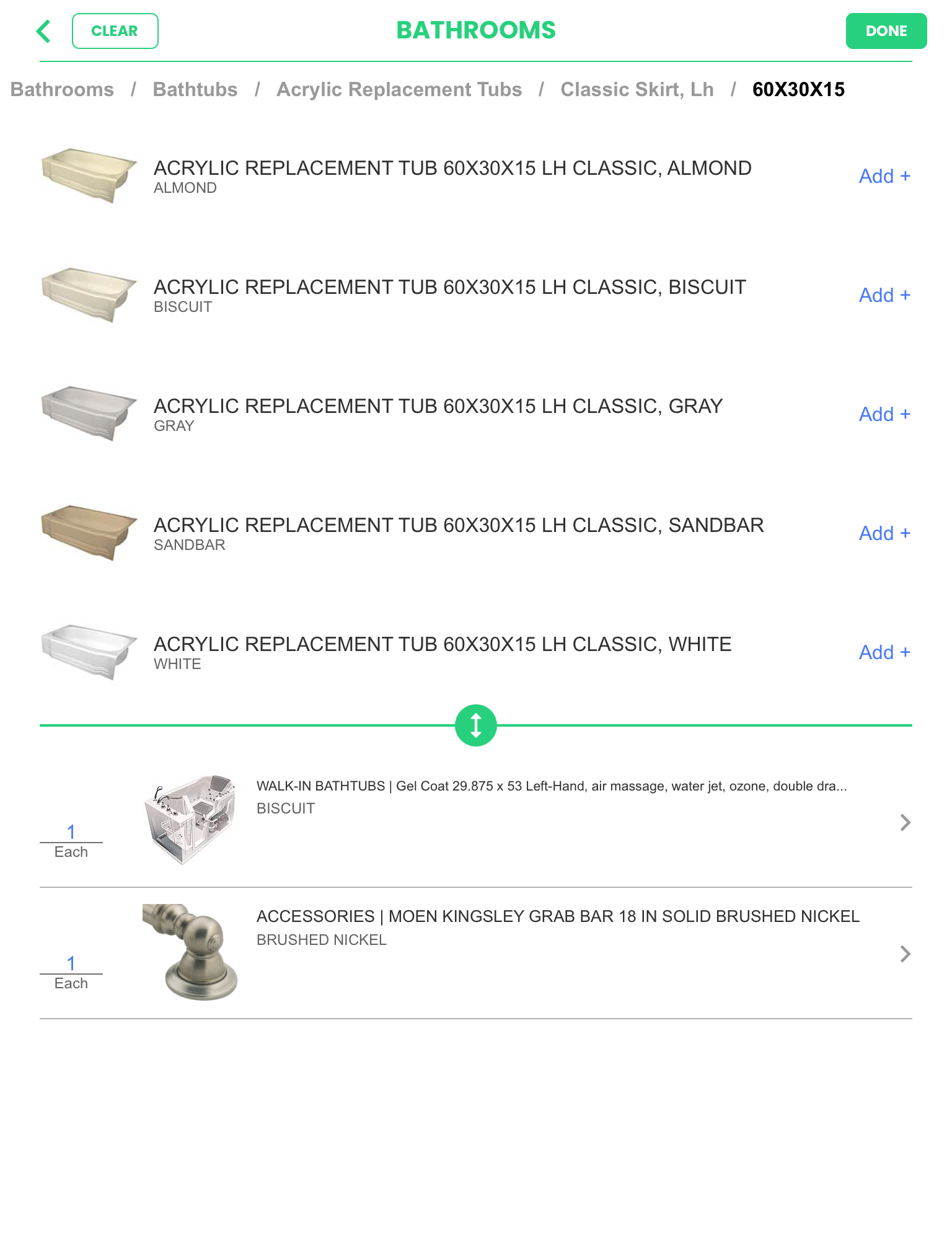
For more information on the different Measure Sheet Types see Add/Edit Measure Sheet Items.
Reordering Categories
Categories can be reordered by dragging and dropping. Don’t forget to click the![]() button after rearranging categories.
button after rearranging categories.
Deleting a Category
To delete a Category, simply click the delete icon next to the category.
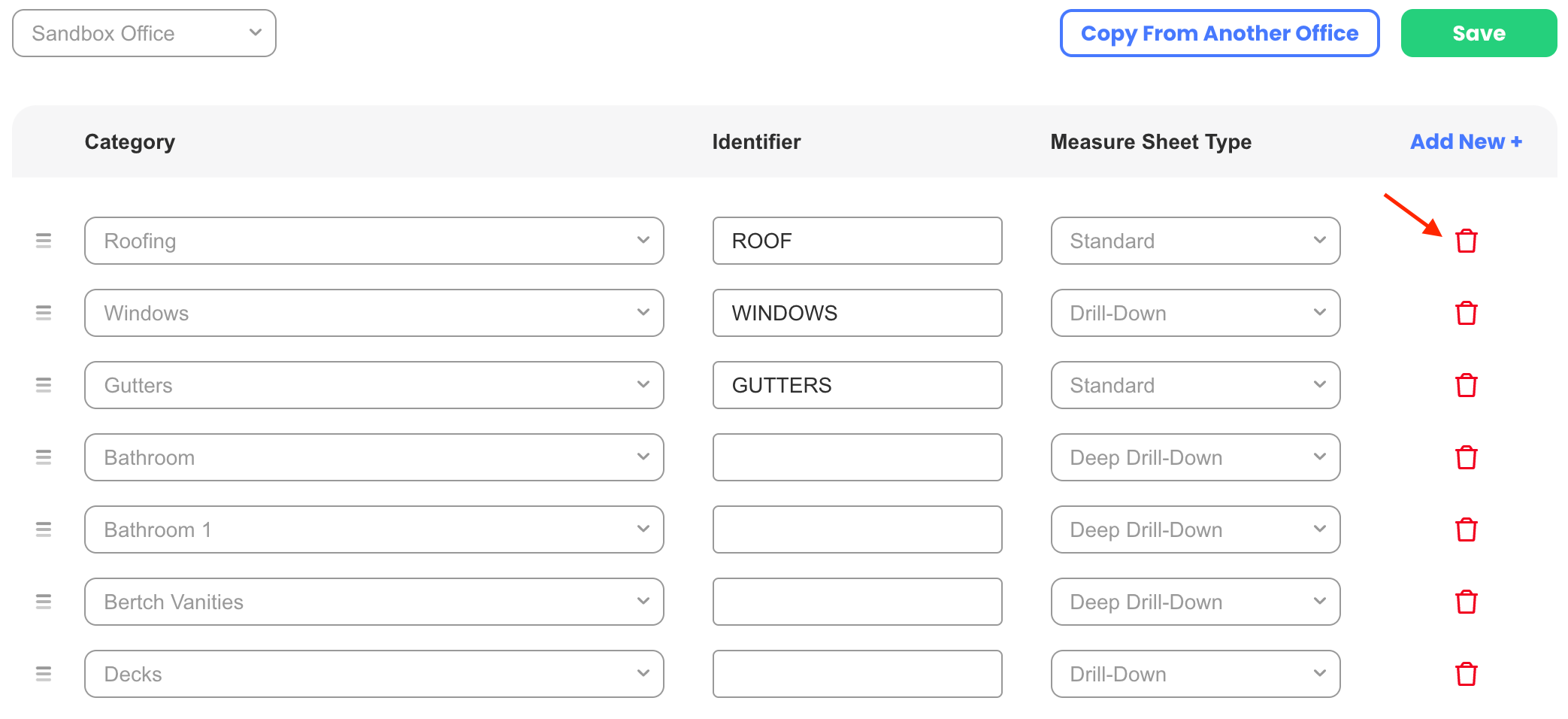
To save all changes, click the![]() button.
button.
