Connecting SalesPro to your CompanyCam account allows images from your CompanyCam account to be accessed from any Photo Selector in SalesPro.
Dashboard Setup
From the Dashboard, complete the following steps:
- Settings > Company > Integrations
- Switch on the Enabled switch for CompanyCam.
In-App Use
When using the SalesPro app, complete the following steps:
- On any photo selector click Add New.
- Select CompanyCam.
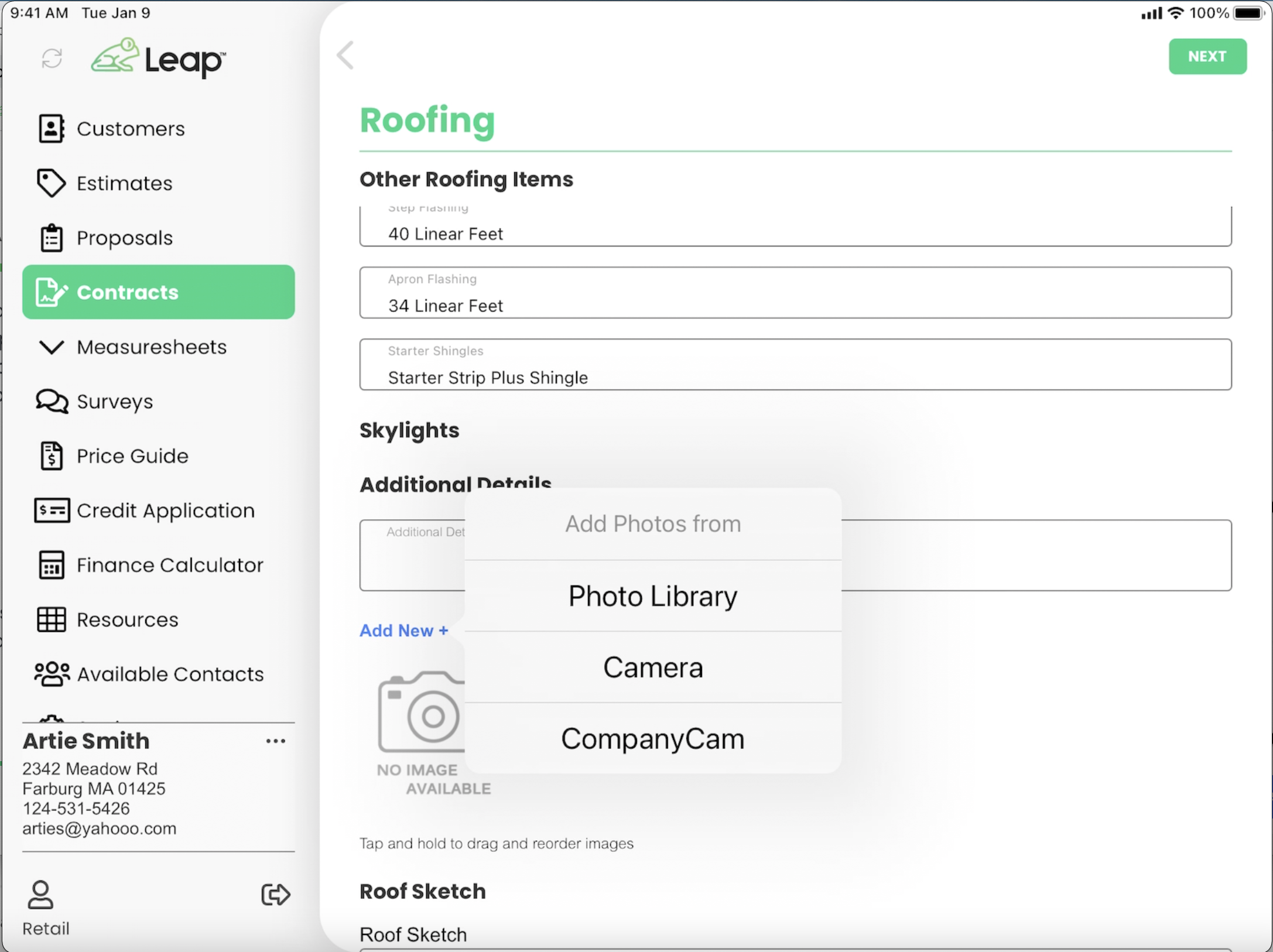
- Enter your CompanyCam credentials and click Sign In.
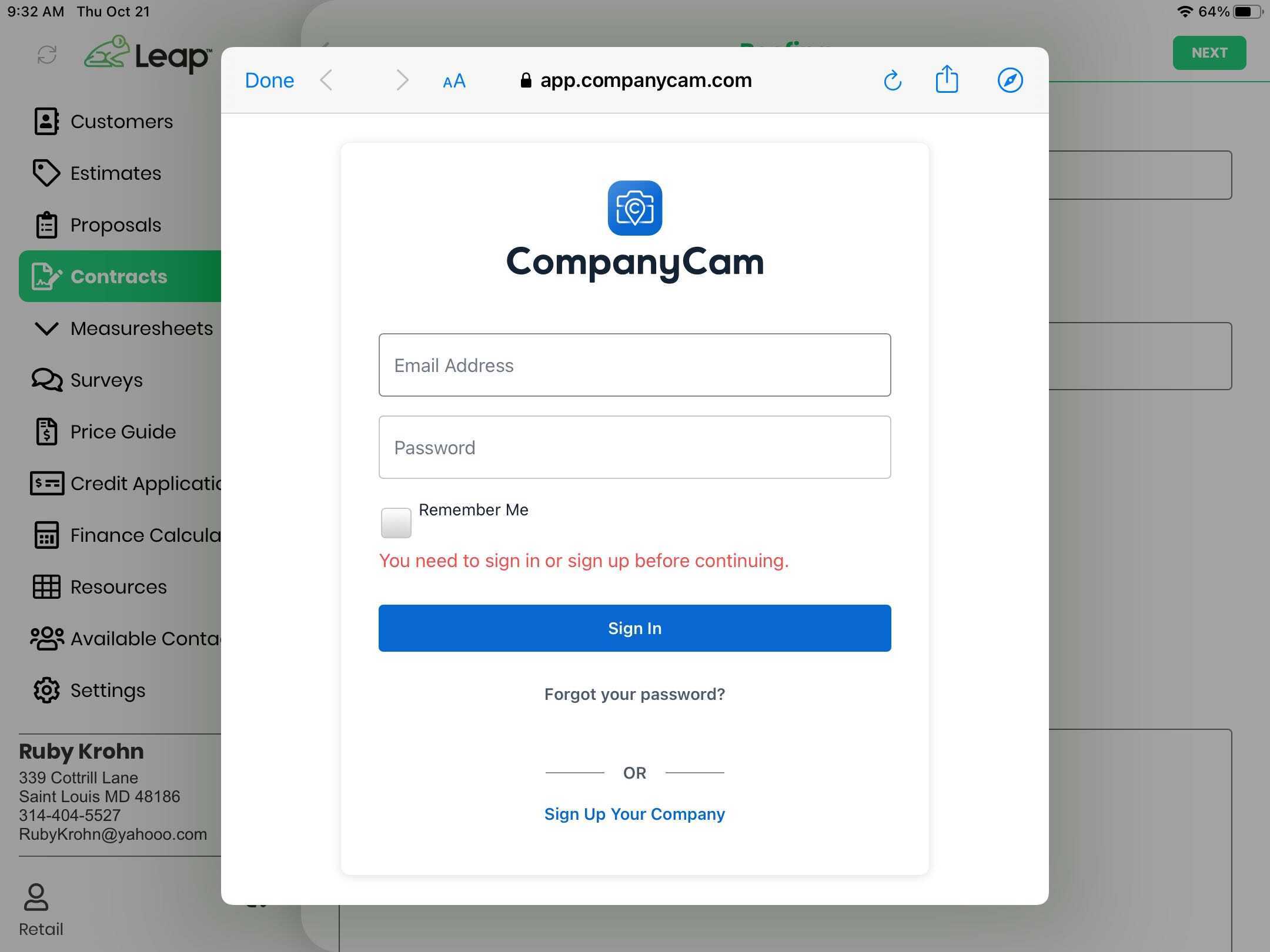
- Search for the property address and tap on the photos to select them.
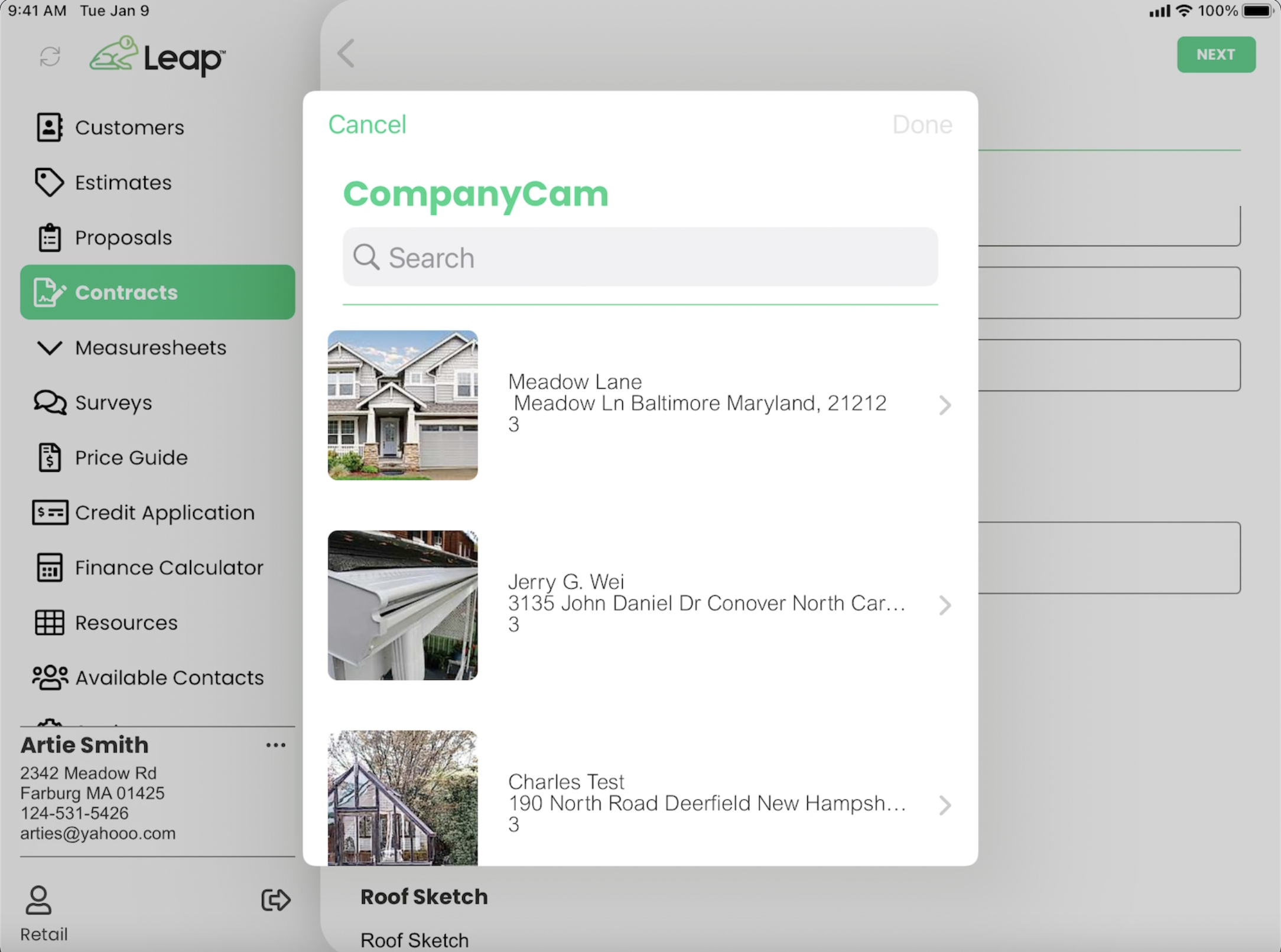
- Click Done.
