Custom Placeholders allow you to link additional information from a Measure Sheet Item, Price Guide Option, or Upcharge to the contract that is not part of the standard placeholders. This is useful if you have more information to include about an item that you cannot fit anywhere else on the item such as in the name or note. See Document Linking.
Add Custom Placeholders
To add a custom placeholder to a Measure Sheet Item, click the Custom Placeholder symbol and then click Add.
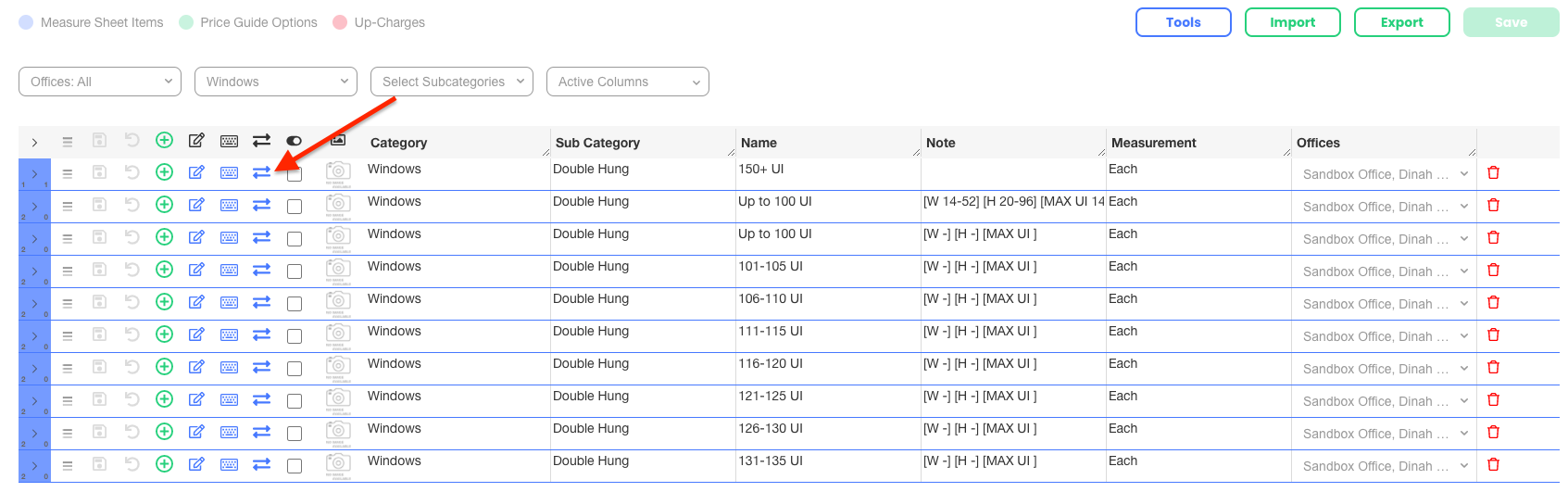
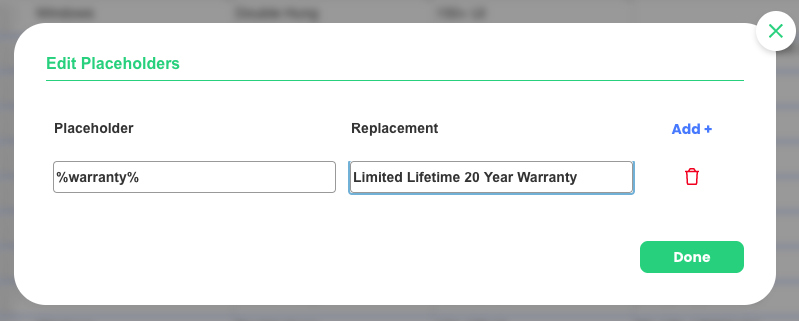
You can create multiple placeholders at a time by clicking on the Add+ button again. Once you are finished, click Done. To delete a Placeholder, click on the delete icon on the right hand side of the text entry box.
| Placeholder | The Placeholder that will go on the Contract, Proposal, or other document. See Contract Placeholders. |
| Replacement | The text that will show on the document if this item is selected in the Estimate and the Placeholder is entered on the contract. |
