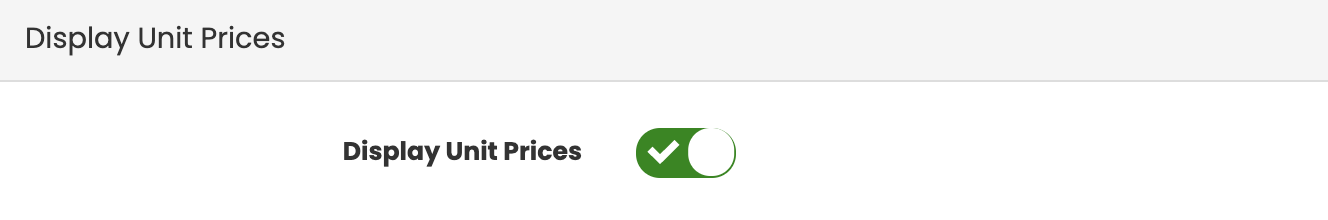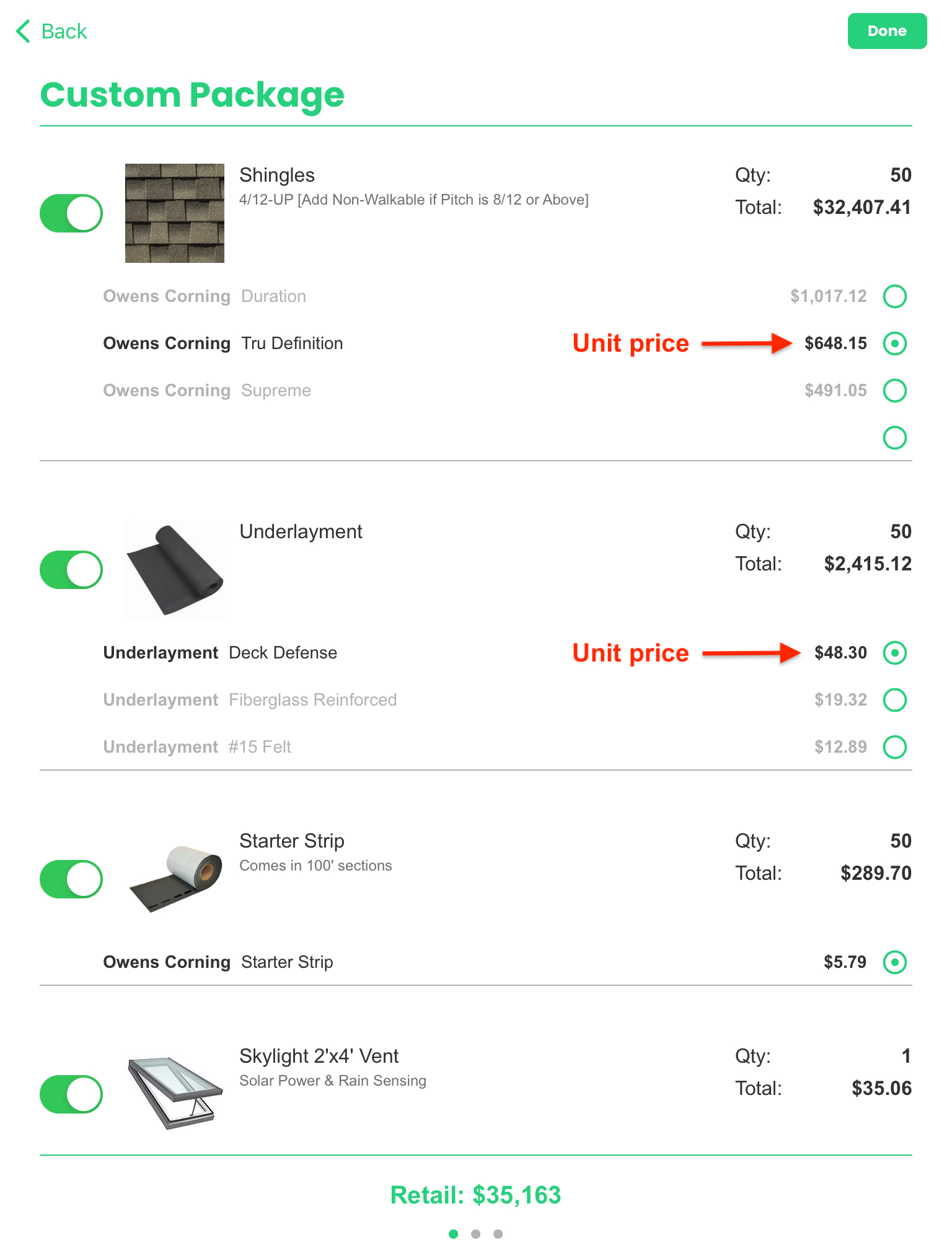Customize Menu allows you to change the text that appears within the App for any of the menu items.
Quick Steps
- In your SalesPro Dashboard, navigate to App Settings.
- Click Customize Menu.
- Type in the new menu title under the New Title textboxes.
- Click Save.
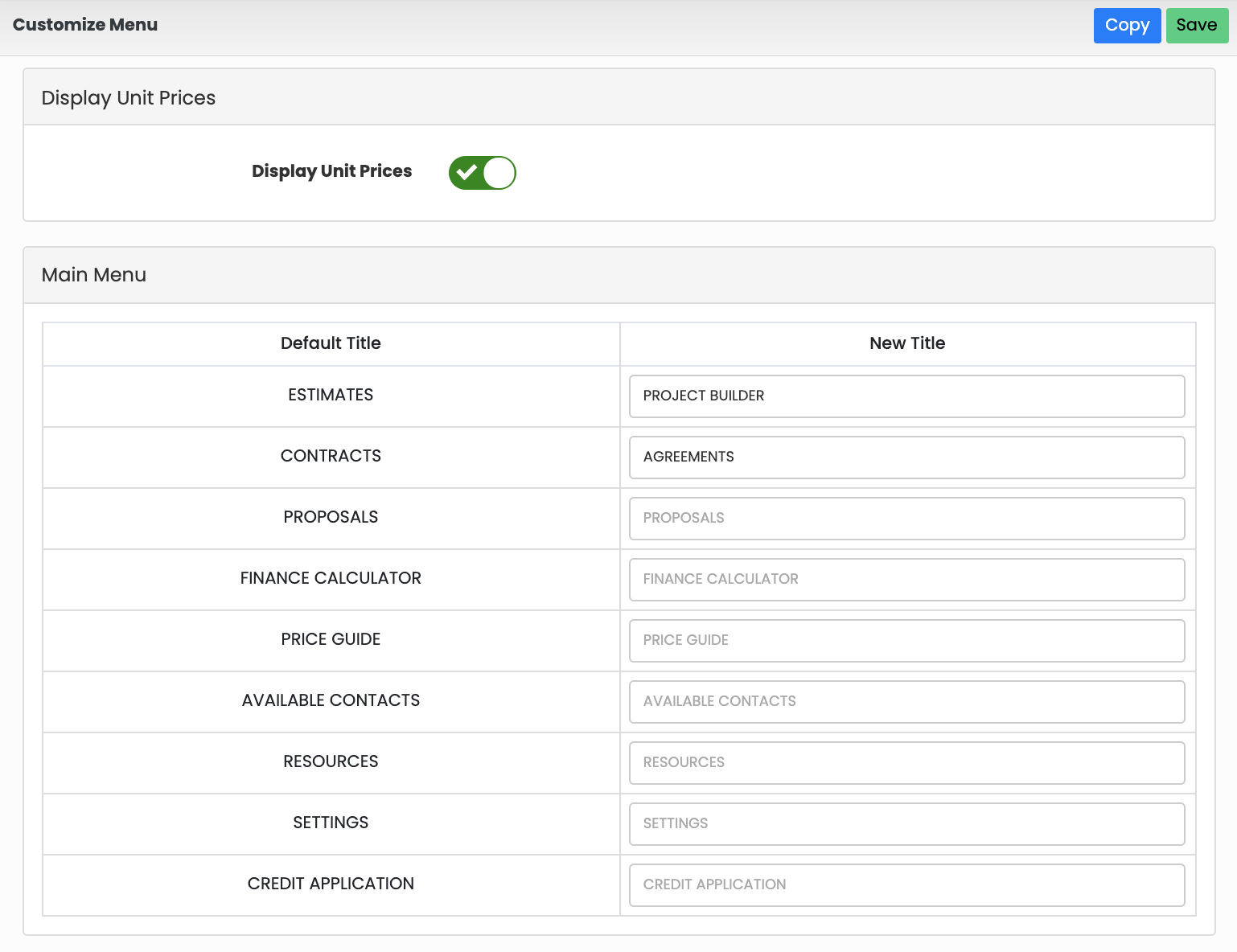
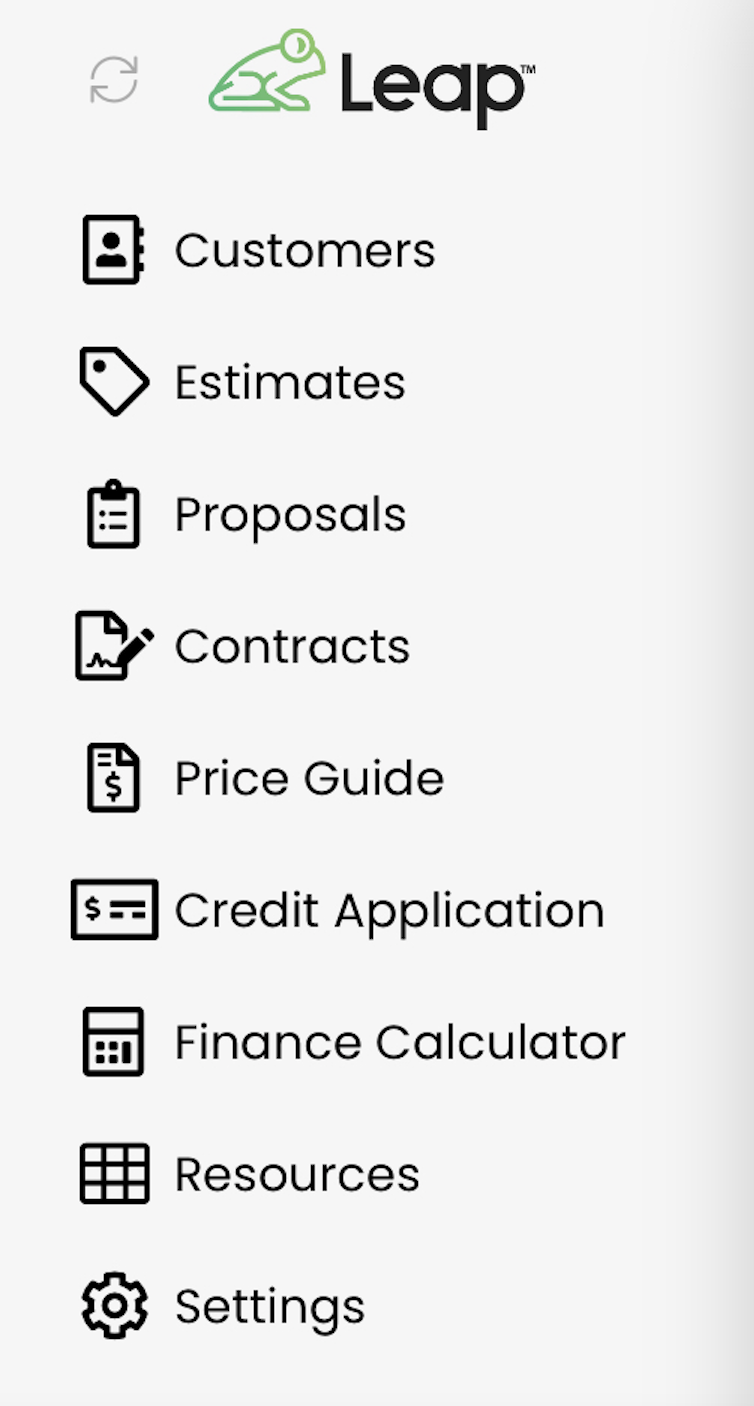
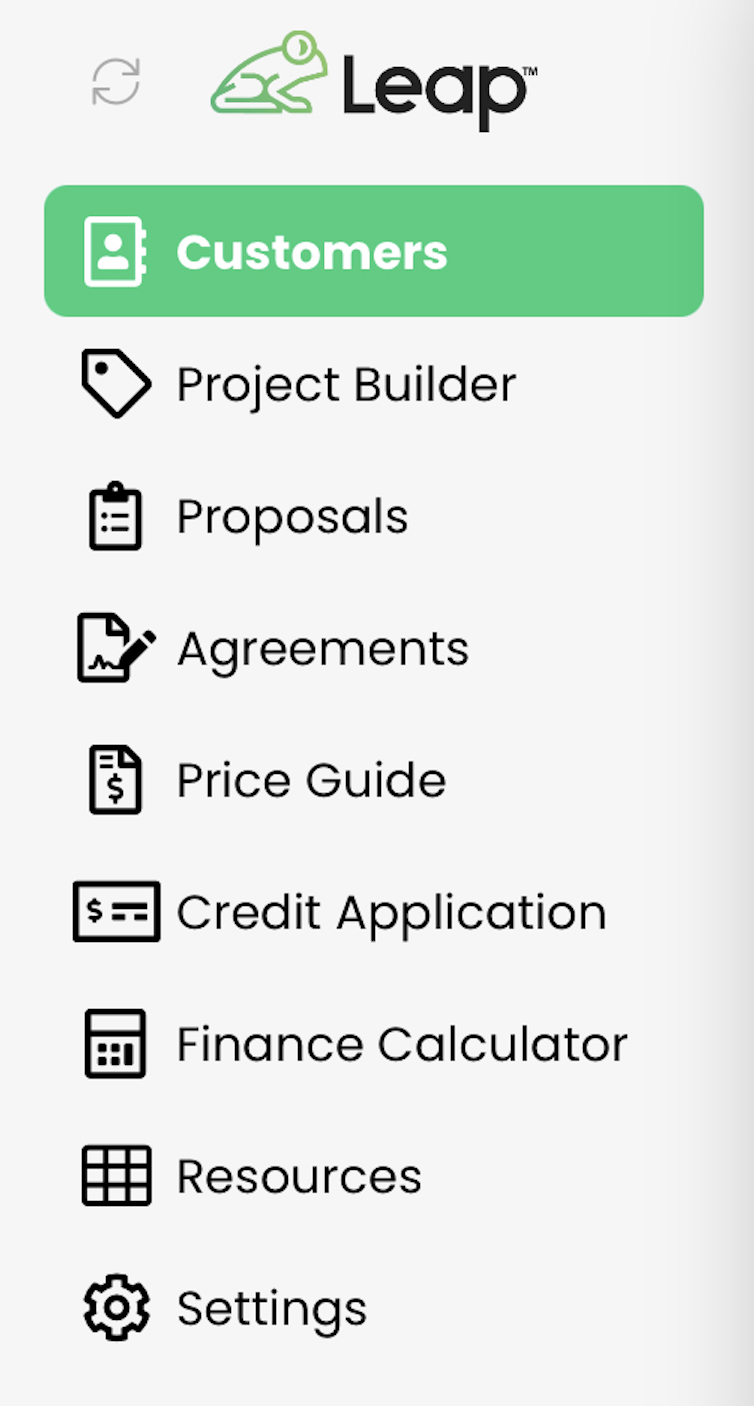
Display Unit Prices
The Display Unit Prices button allows the unit price and total price to be toggled on or off when viewing items at the option level. To display unit prices, toggle the switch at the top of the App Appearance menu.