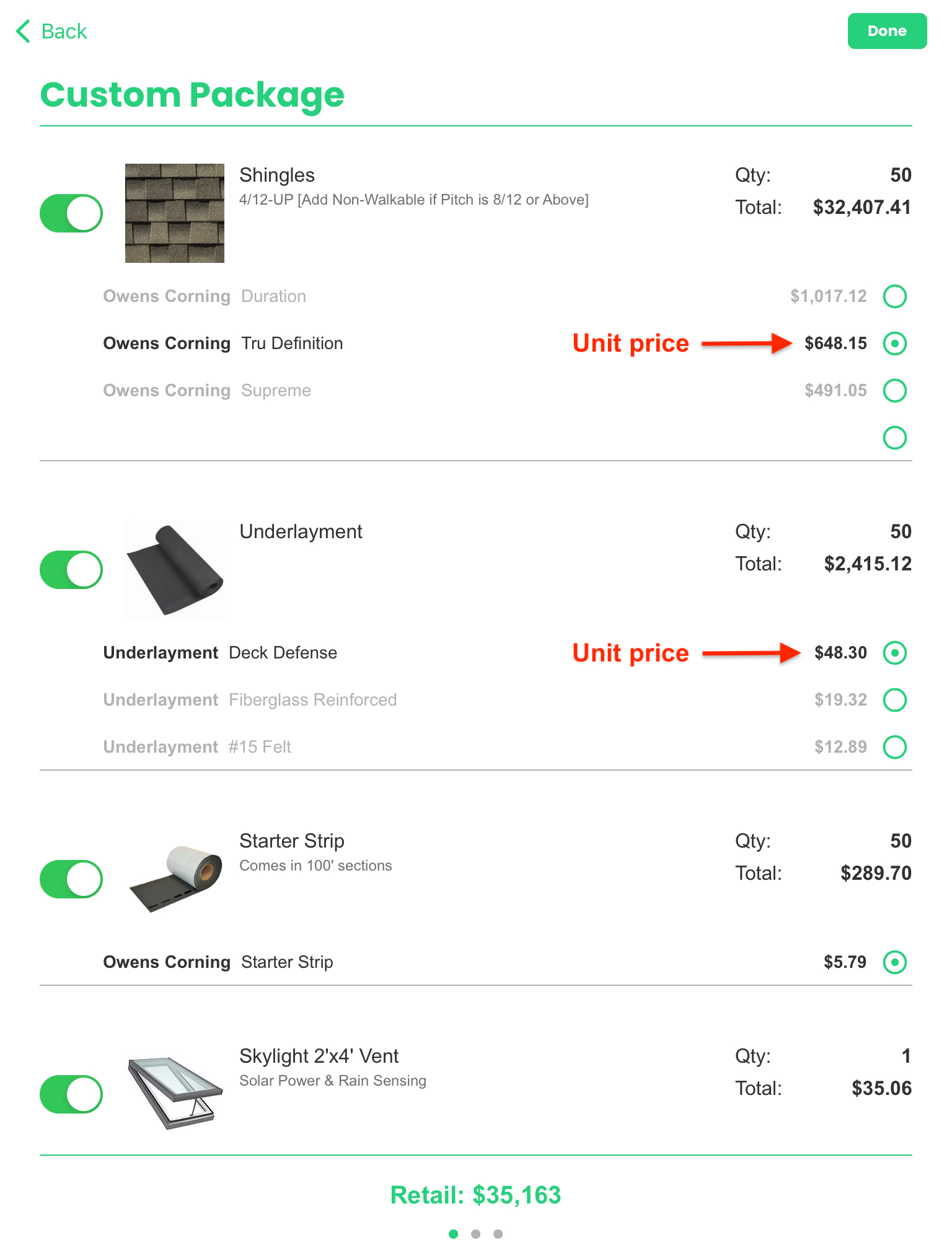Configuration
The Display Unit Prices button allows the unit price and total price to be toggled on or off when viewing items at the option level. To display unit prices, toggle the switch at the top of the Unit Price menu.
To designate whether or not you would like to display unit prices, follow these Quick Steps:
- Click Pricing > Display Unit Prices
- Toggle Unit Prices ON or OFF
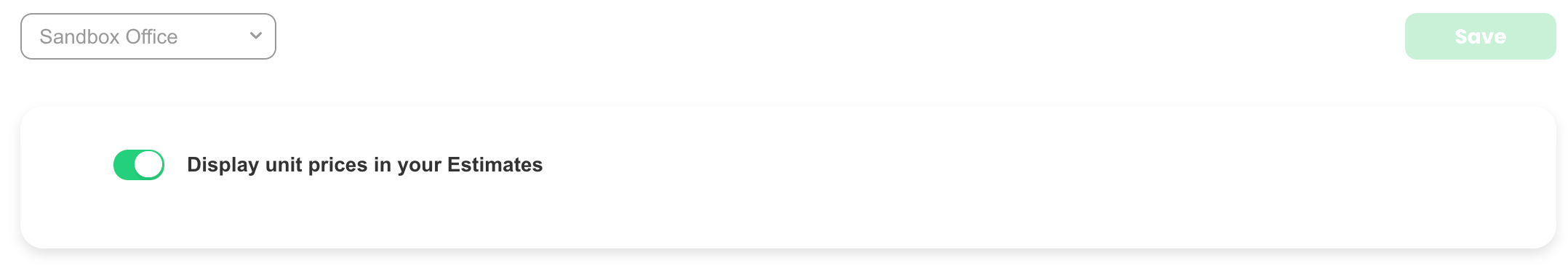
In-App Display
Once the Display Unit Prices option is toggled ON, users will be able to see the unit price of each price guide option when customizing packages.