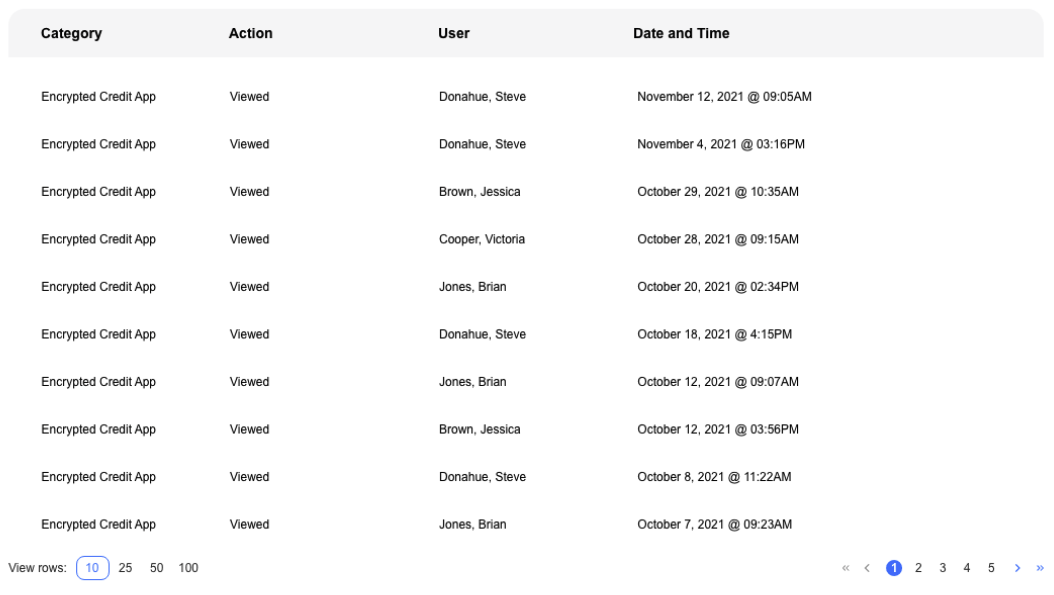The Event Logs screen allows you to see a record of who has opened and viewed credit applications.
Access Event Logs
To access Event Logs, follow these Quick Steps:
- From the SalesPro Admin Dashboard, click Settings.
- From the dropdown menu, click Account.
- From the Company Settings page, click the Event Logs tab.
- A record of the available events will be displayed. Use the pagination controls at the bottom of the page to adjust the number of visible rows or to move to another page of records.