SalesPro integrates with a number of finance lenders that allow you to calculate monthly payments and submit credit applications for approval within minutes. If you don’t see your lender in the list below, the finance options can still be added and a generic credit application can be used within the application.
Service Finance
Service Finance dealers can process credit applications directly through SalesPro. To connect your Service Finance account to your SalesPro account, navigate to the Finance section of your account, switch on the Enabled switch, enter your Service Finance dealer number and click Save.
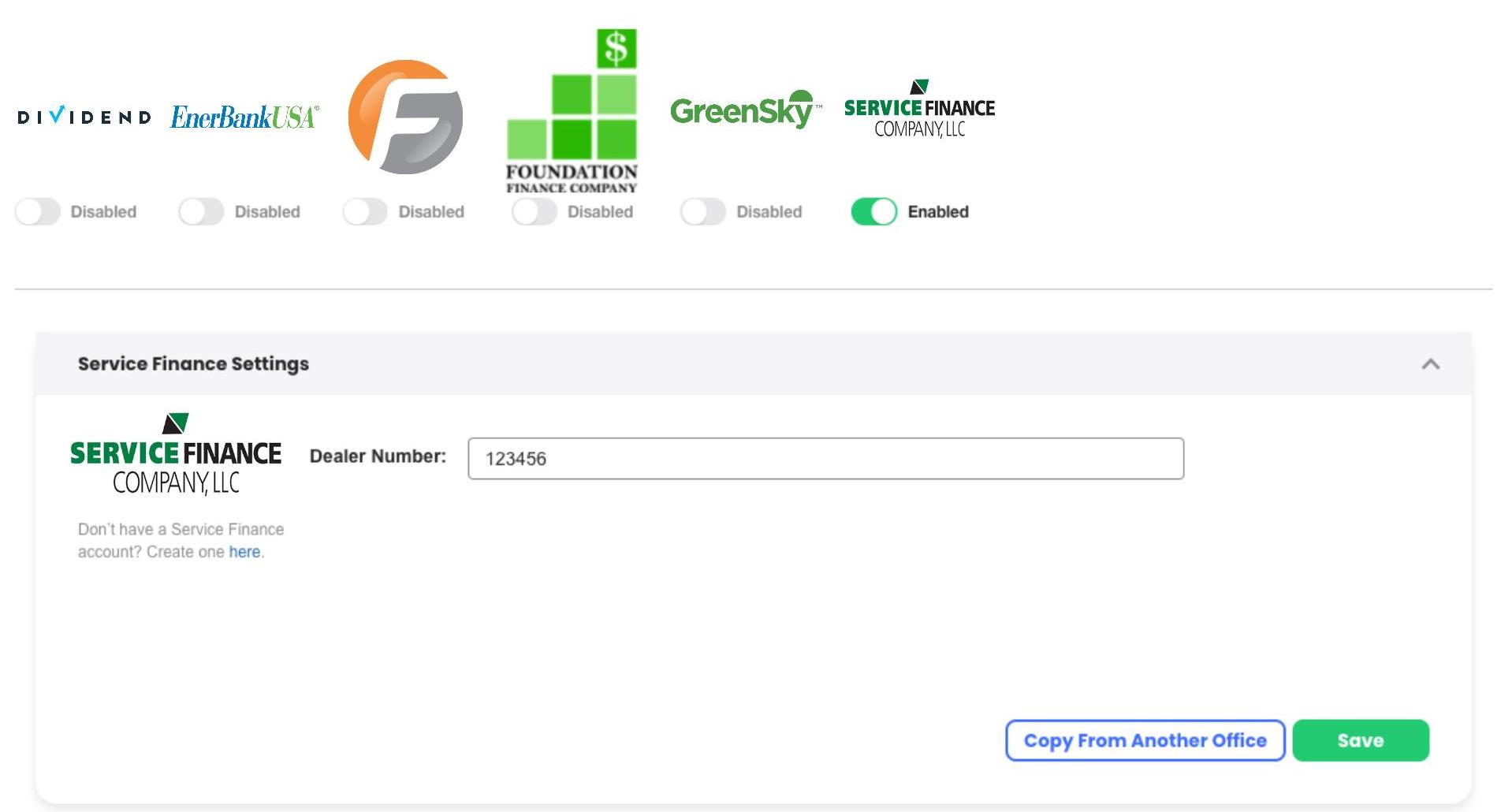
- Dealer Number: Provided by Service Finance.
- Enabled: Turn this switch on to allow users to submit credit applications to Service Finance. Leaving this switch off will still allow users to create PDF credit applications, which they will have to upload via the Credit App Upload settings.
- Create Service Finance Account Link: This links to the Service Finance website enrollment page.
GreenSky
GreenSky dealers can process credit applications directly through SalesPro. To connect your GreenSky account to your SalesPro account, navigate to the Finance section of your account, switch on the Enabled switch, enter your GreenSky Merchant ID (sometimes called a Dealer ID) into the Merchant ID field and click Save.
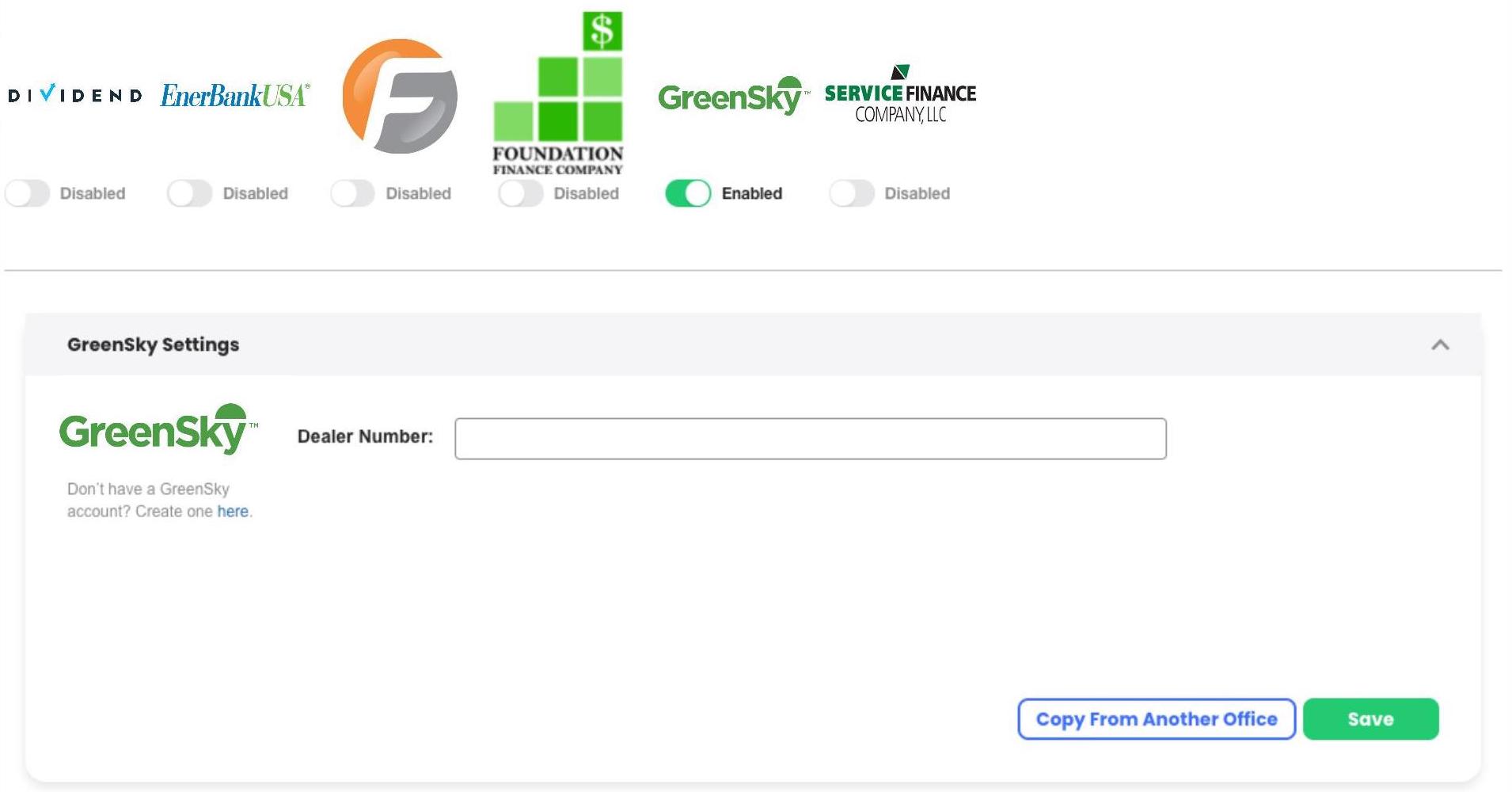
- Dealer Number: Provided by GreenSky.
- Create GreenSky Account Link: This links to the Greensky website enrollment page.
PowerPay
PowerPay dealers can process credit applications directly through SalesPro. To connect your PowerPay account to your SalesPro account simply enter your PowerPay Dealer Code into the Dealer Code field and click Save.
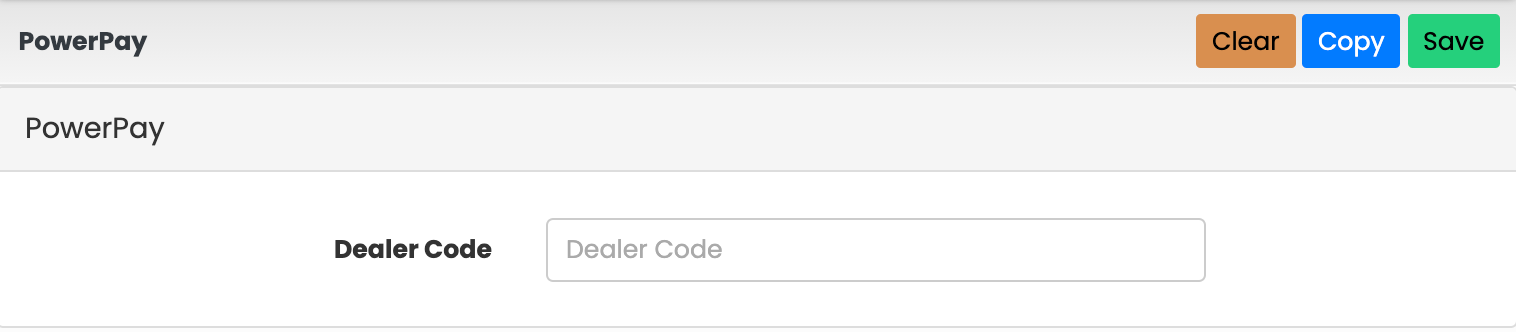
- Dealer Code: Provided by PowerPay.
Fortiva
Fortiva dealers can process credit applications directly through SalesPro. To connect your Fortiva account to your SalesPro account, navigate to the Finance section of your account, switch on the Enabled switch, enter your Location ID and Company ID and click Save.
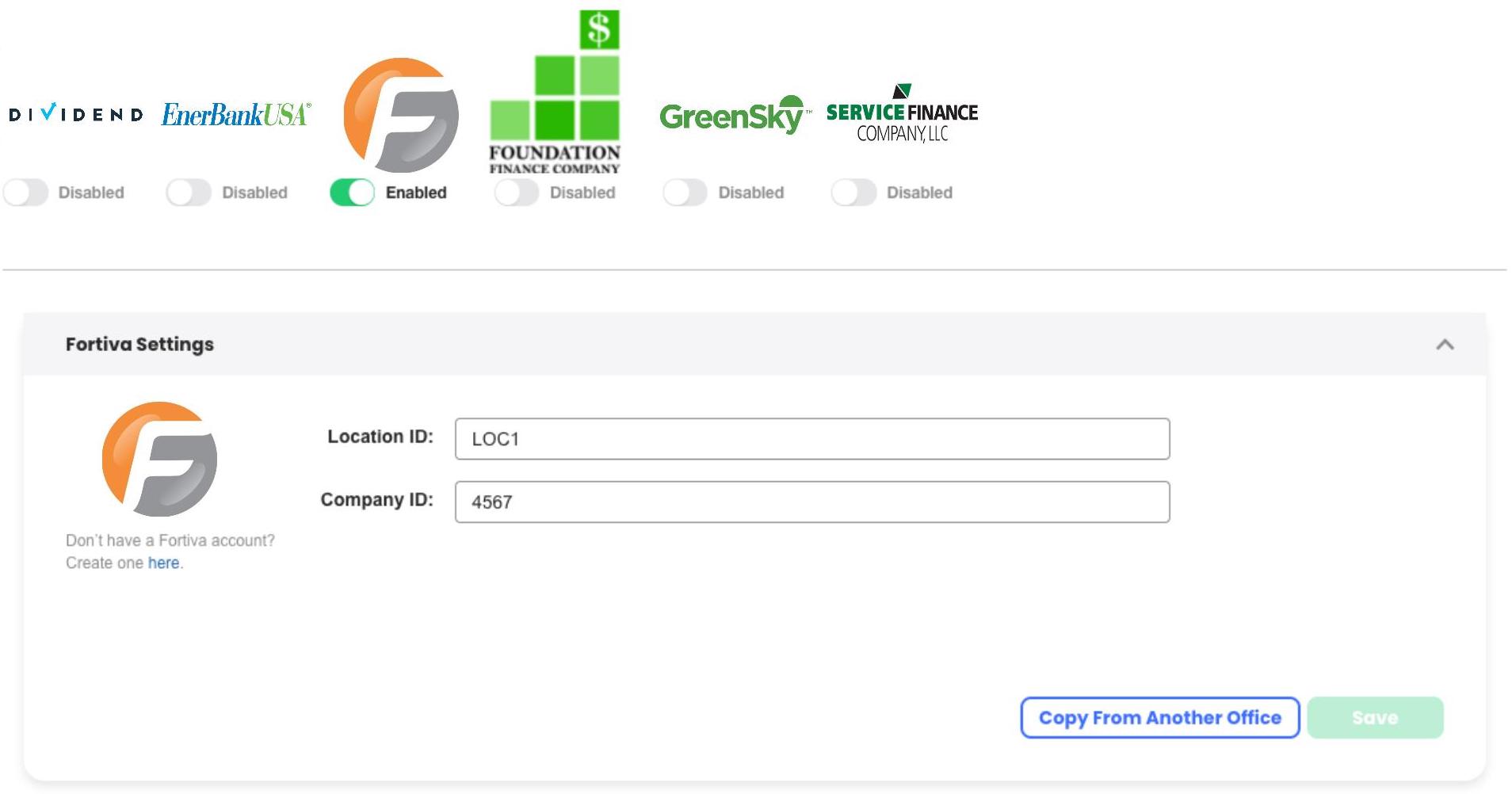
- Location ID: Provided by Fortiva.
- Company ID: Provided by Fortiva.
- Create Fortiva Account Link: This links to the Fortiva website enrollment page.
Foundation Finance
Foundation dealers can process credit applications directly through SalesPro. To connect your Foundation account to your SalesPro account, navigate to the Finance section of your account, switch on the Enabled switch, enter your Foundation Company ID into the Org ID field and click Save. If your Admin Email is something other than your Leap User Email, select other for Admin Email and enter in the Admin Email Address for your Foundation Finance Company account in the field.
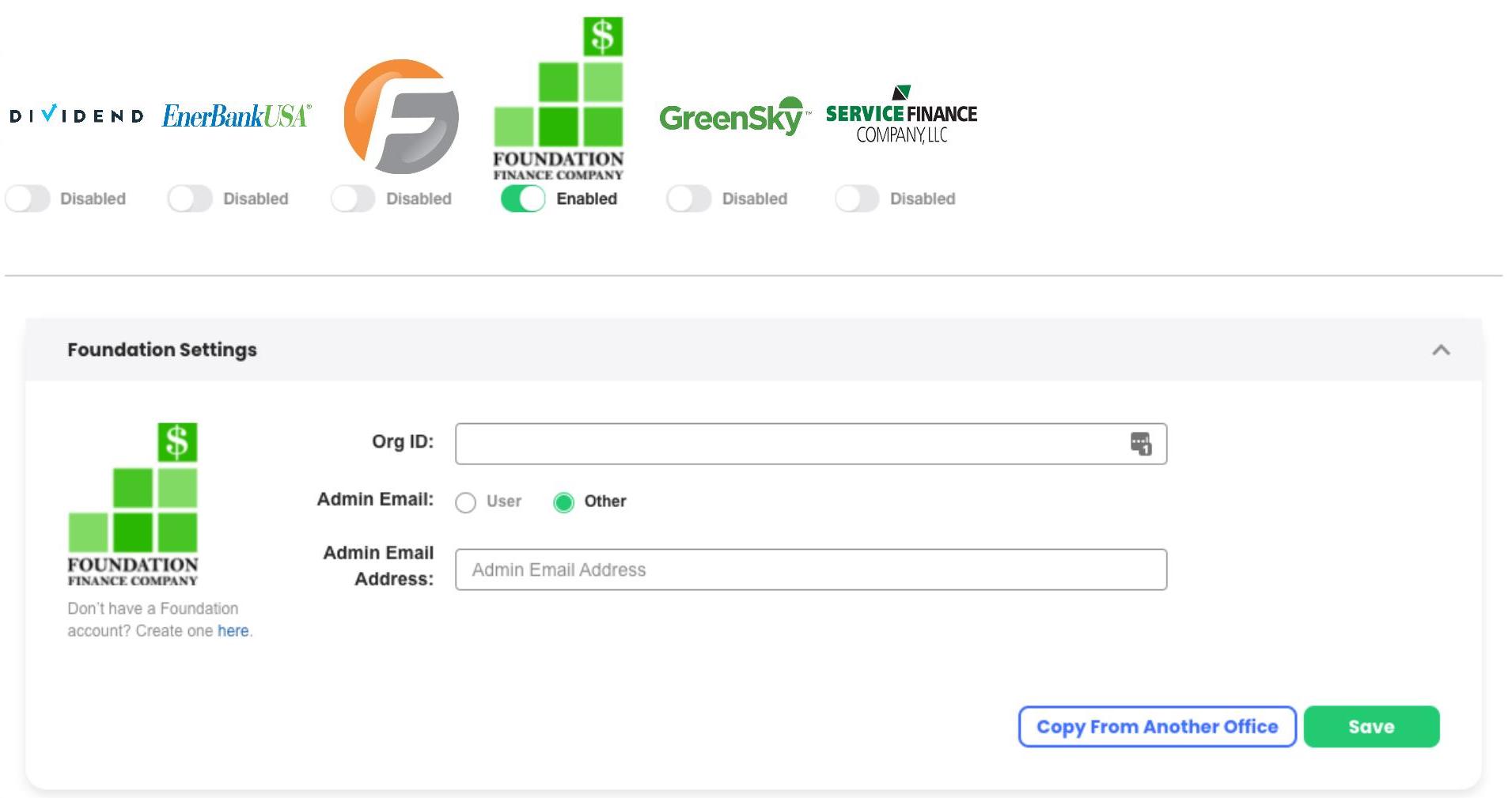
- Org ID: Provided by Foundation.
- Create Foundation Account Link: This links to the Foundation website enrollment page.
Dividend Finance
Dividend dealers can process credit applications directly through SalesPro. To connect your Dividend account to your SalesPro account, navigate to the Finance section of your account, switch on the Enabled switch, enter your Dividend InstallerID, and click Save.
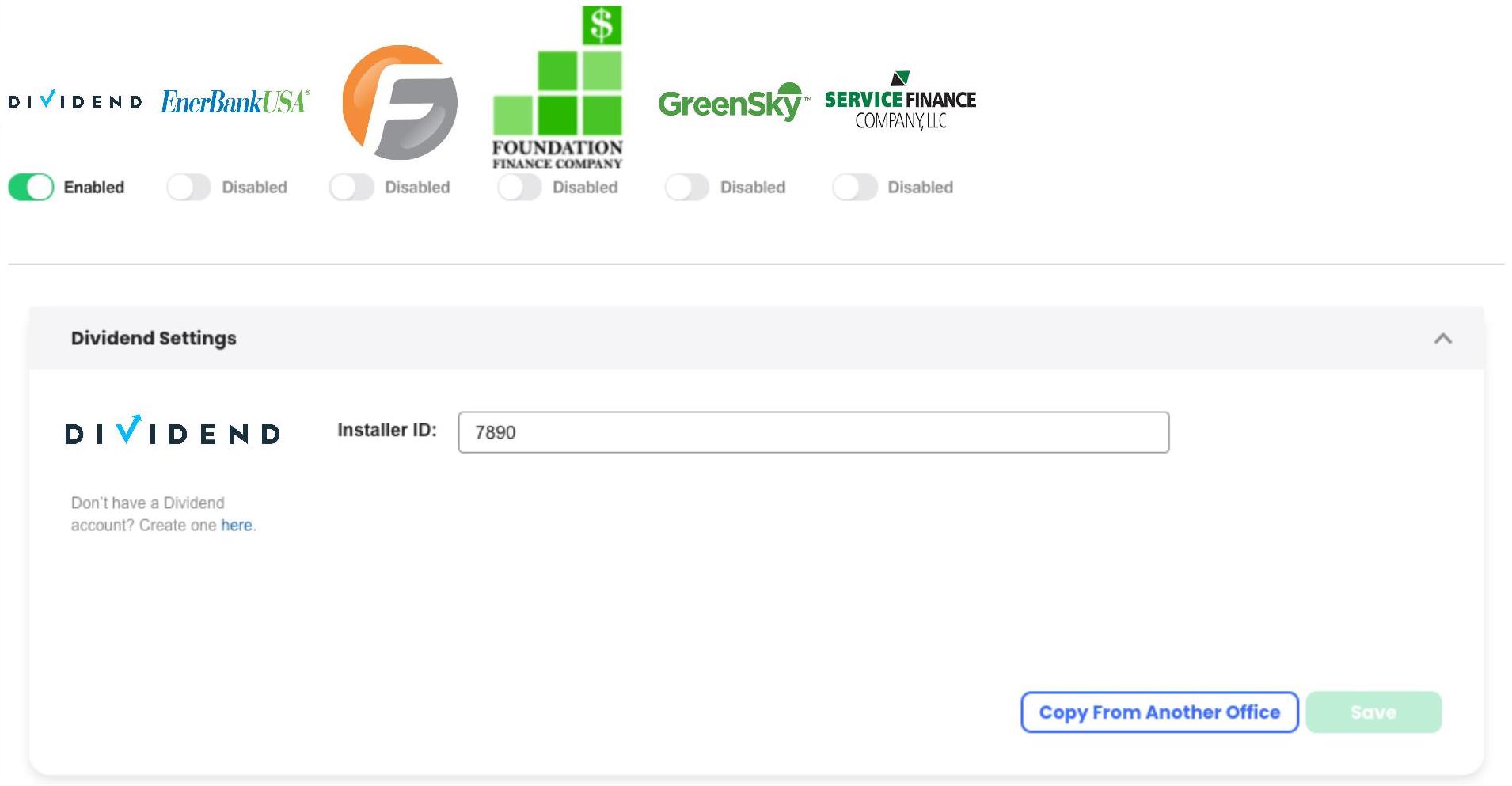
- Installer ID: Provided by Dividend.
- Create Dividend Account Link: This links to the Dividend website enrollment page.
EnerBank
EnerBank dealers can process credit applications directly through SalesPro. To connect your EnerBank account to your SalesPro account, navigate to the Finance section of your account, switch on the Enabled switch, enter your EnerBank Program Phone Number and Contractor Number, choose your preferred Document Delivery method, enter your Integration Code, and click Save.
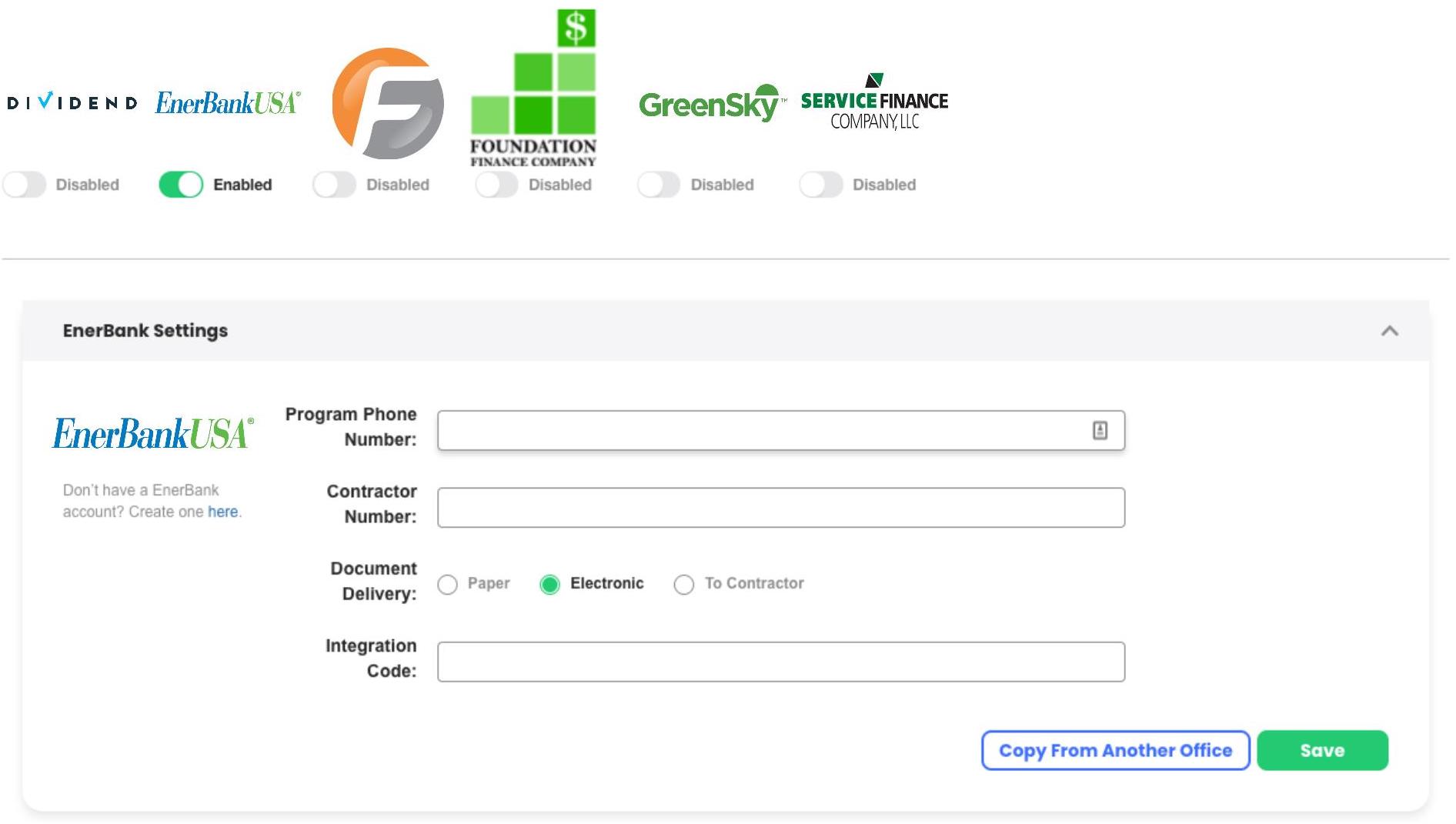
- Program Phone Number: Provided by EnerBank.
- Contractor Number: Provided by EnerBank.
- Integration Code: Provided by EnerBank. This is typically one of the Loan Product codes.
- Create EnerBank Account Link: This links to the EnerBank website enrollment page.
Sunlight
Sunlight dealers can process credit applications directly through SalesPro. To connect your Sunlight account to your SalesPro account simply enter your Sunlight API Key and click Save.
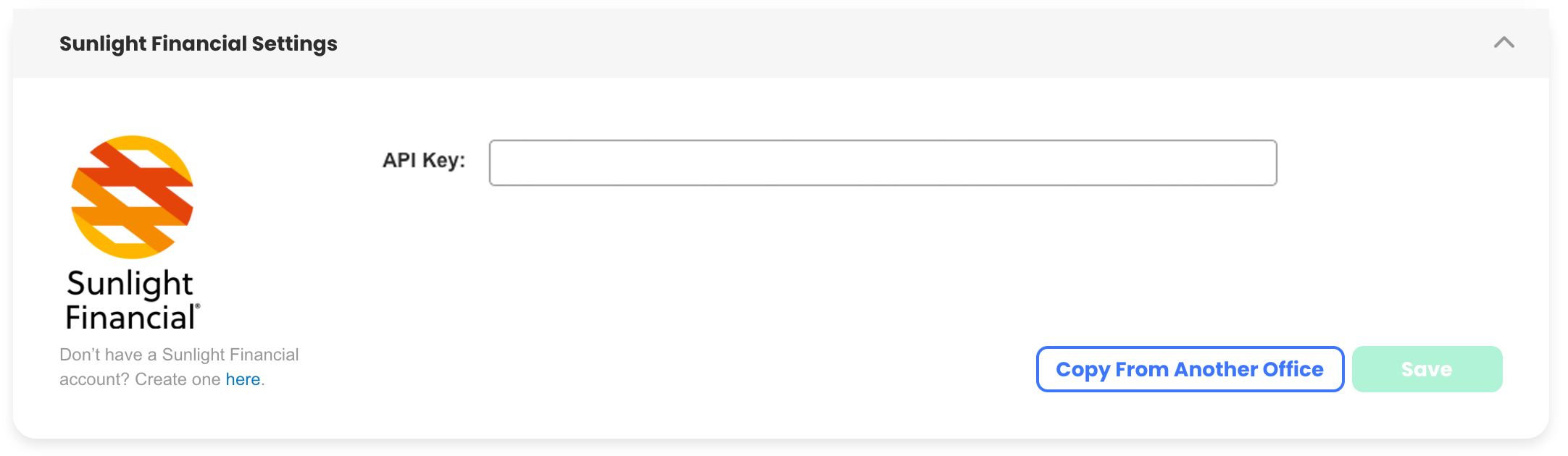
- API Key: Provided by Sunlight Financial
Mosaic
Mosaic dealers can process credit applications directly through SalesPro. To connect your Mosaic account to your SalesPro account simply enter your Mosaic Dealer ID into the Dealer ID field and click Save.
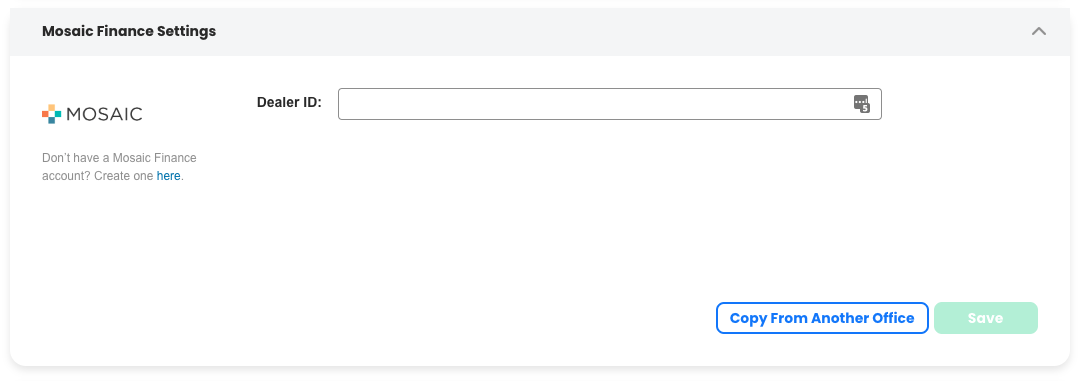
- Dealer ID: Provided by Mosaic.
Aqua Finance
Aqua dealers can process credit applications directly through SalesPro. To connect your Aqua Finance account to your SalesPro account simply enter your Aqua Dealer ID into the Dealer ID field and click Save.
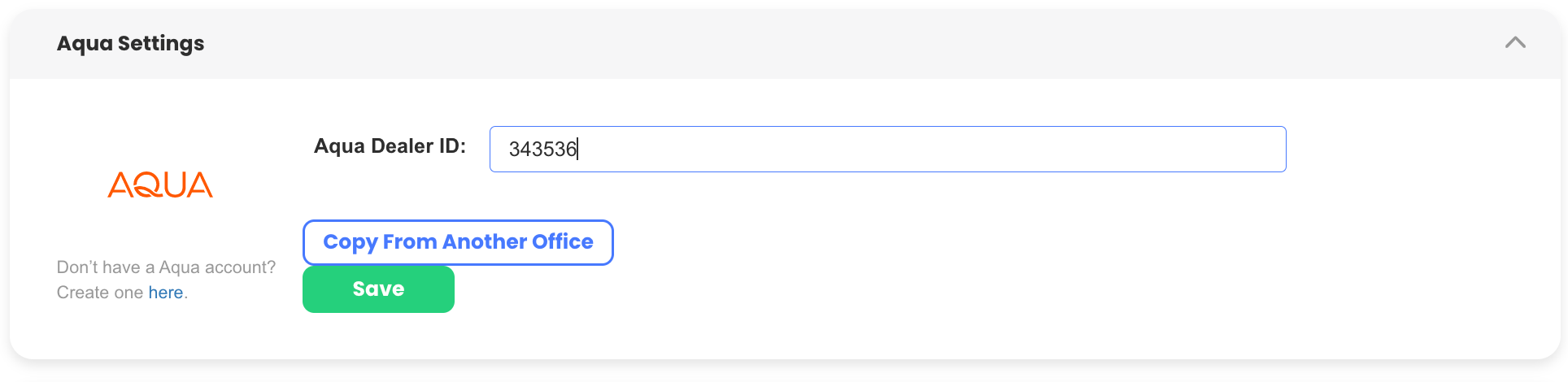
- Aqua Dealer ID: Provided by Aqua Finance.
LendKey
LendKey dealers can process credit applications directly through SalesPro. To connect your LendKey account to your SalesPro account simply enter your LendKey Contractor ID into the Contractor ID field and click Save.
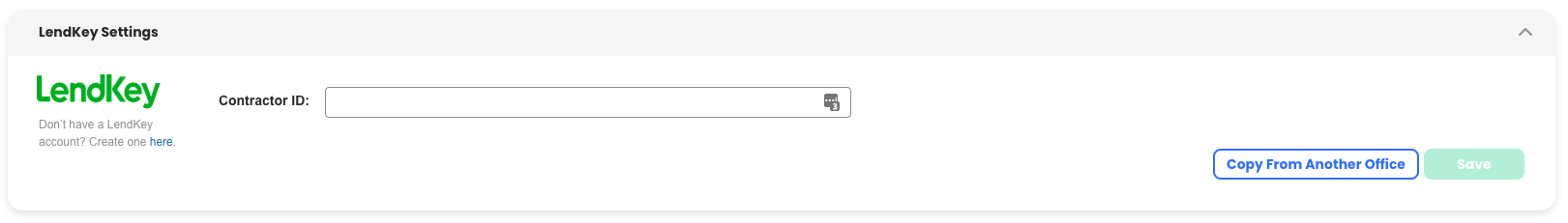
- Contractor ID: Provided by LendKey.
Pure Finance
Pure Finance dealers can process credit applications directly through SalesPro. To connect your Pure Finance account to your SalesPro account simply enter your Dealer ID into the Dealer ID field and Internal Dealer ID field and click Save.
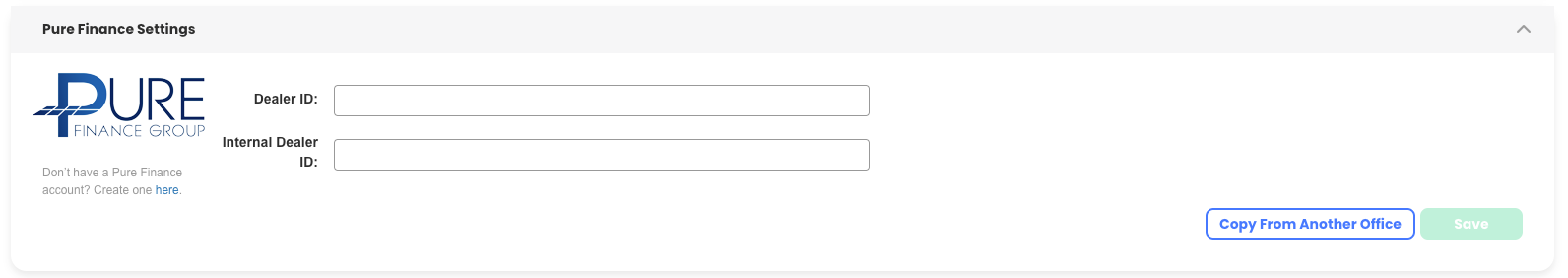
- Dealer ID: Provided by Pure Finance.
- Internal Dealer ID: Same as your Dealer ID.
