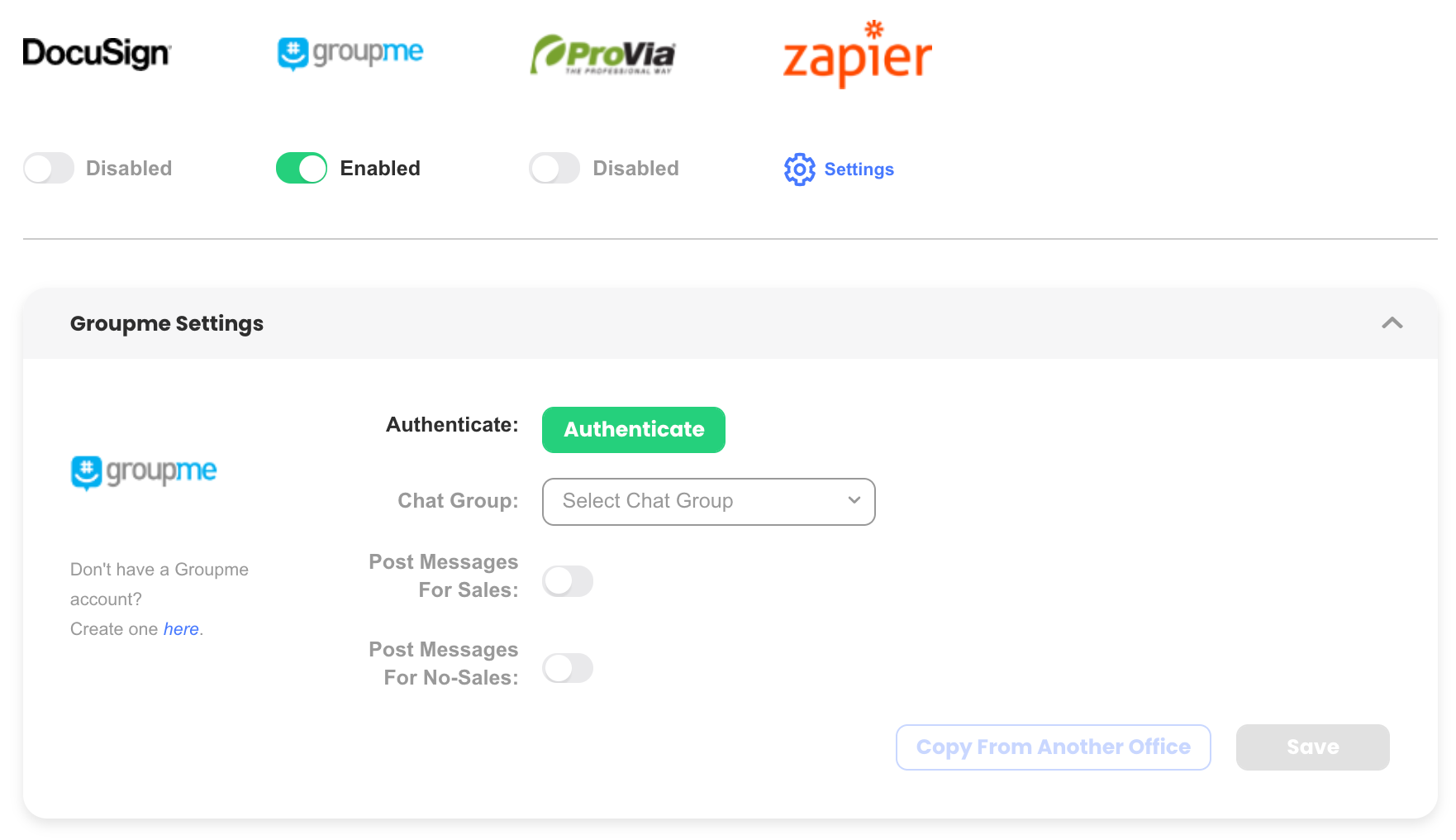Connecting SalesPro to your GroupMe account allows messages to be sent after appointment results as a sale or no-sale.
GroupMe Setup
- Click Settings > Company > Integrations.
- Switch on the Enabled switch for GroupMe.
- Click the Authenticate button which will redirect you to the GroupMe website. Enter your credentials and you will be redirected back to the previous site.
- Select the Chat Group you wish to send messages to.
- Select Post Messages For Sales and/or Post Messages For No-Sales.
- Now you can make up messages that will randomly be selected and sent out when an appointment is resulted as a Sale or No-Sale. You can use %usersName% to insert the sales reps name and %saleAmount% to insert the Sale Amount into the message.