Permissions allow you to control who can access and change data within SalesPro. SalesPro comes with two default permission groups:
Super User – This permission level allows those who have it unlimited access to all data within SalesPro. Members of this group can create, read, update, and delete all records inside SalesPro.
Sales Rep – This permission level gives members access to the data needed to use the SalesPro app; these users cannot change the data within SalesPro.
Add/Edit Permission Group
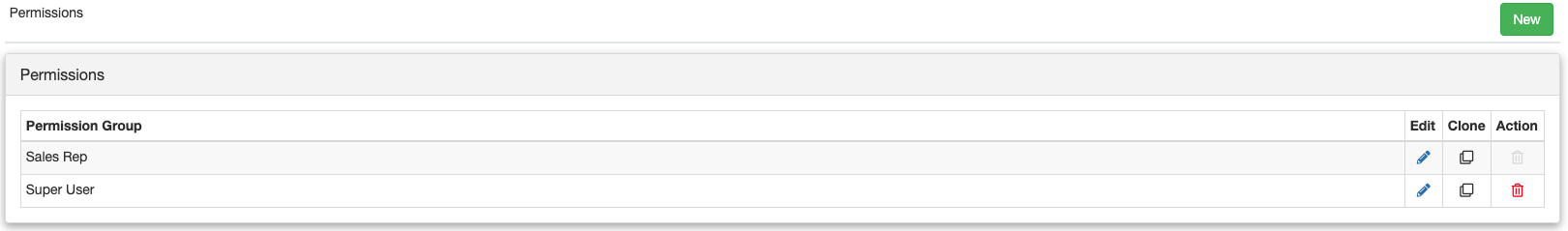
When adding or editing a permission group you will be presented with the following inputs:
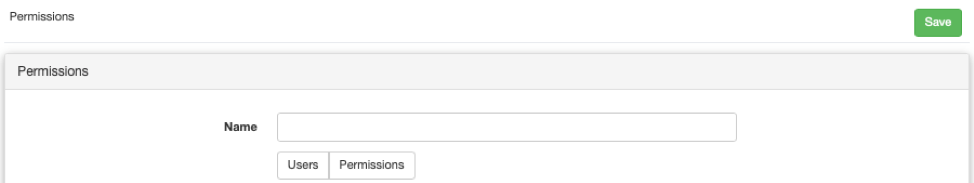
Name: The name of the permission group
Users: Lists the users in your organization. Check off who you wish to belong to this permission group.
Permissions: Contains a list of permissions you wish to provide to the users of this group.
Clone Permission Group
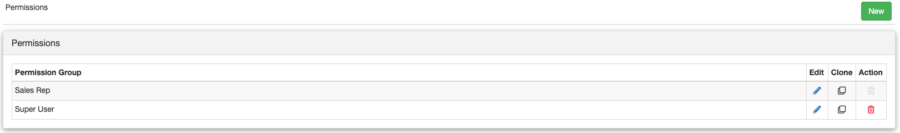
Cloning a permission group allows you to make a copy of a permission group with all of the same permissions. This is useful for creating a group for a user that may need all of the permissions of a sales representative with a few more permissions, but that you do not want to have full super user access to the system.
Permissions
| PERMISSION | DESCRIPTION | APP | DASHBOARD |
|---|---|---|---|
| Address Create | Allows the user to add a customer’s home address. *Note: All Address permissions work in conjunction with Customer, Contact, and Estimate. | ||
| Address Delete | Allows the user to remove a customer’s home address | ||
| Address Find | Allows the user to search for a customer’s home address | ||
| Address Get | Allows the user to pull up a customer’s home address. | ||
| Address Update | Allows the user to edit a customer’s home address. | ||
| App Settings Update | Allows the user to set up or make changes to the App Settings, which includes: App Appearance, Appointments, Categories, Company Logo, and Watermark, Document Sending Settings, Custom Options, Price Formulas, and Results Settings. | ||
| Contact Create | Allows the user to add a customer’s name, phone number, and/or email address. *Note: All Contact permissions work in conjunction with Address, Customer, and Estimate. | ||
| Contact Delete | Allows the user to remove a customer’s name, phone number, and/or email address | ||
| Contact Find | Allows the user to search for a customer’s name, phone number, and/or email address | ||
| Contact Get | Allows the user to pull up a customer’s name, phone number, and/or email address | ||
| Contact Update | Allows the user to edit a customer’s name, phone number, and/or email address | ||
| Contract Create | Allows the user to build a Contract, Proposal, or any Custom Option document | ||
| Contract Delete | Allows the user to remove a Contract, Proposal, or any Custom Option document | ||
| Contract Find | Allows the user to search for a Contract, Proposal, or any Custom Option document | ||
| Contract Get | Allows the user to obtain a Contract, Proposal, or any Custom Option document | ||
| Contract Update | Allows the user to edit a Contract, Proposal, or any Custom Option document | ||
| Credit Application Create | Allows the user to add a Default or Partner credit application to their account | ||
| Credit Application Delete | Allows the user to remove a Default or Partner credit application from their account | ||
| Credit Application Find | Allows the user to search for a Default or Partner credit application | ||
| Credit Application Get | Allows the user to obtain a Default or Partner credit application | ||
| Credit Application Update | Allows the user to fill in and send out a Default or Partner credit application | ||
| Customer Create | Allows the user to add customer information on the app. *Note: All Customer permissions work in conjunction with Address, Contact, and Estimate. | ||
| Customer Delete | Allows the user to remove customer information on the app | ||
| Customer Find | Allows the user to search for customer information | ||
| Customer Get | Allows the user to obtain customer information | ||
| Customer Update | Allows the user to edit customer information on the app | ||
| Email Find | Allows the user to search for information on the Emails tab in the Dashboard | ||
| Estimate Create | Allows the user to create an estimate on the iPad app. *Note: This permission works in conjunction with Address, Contact, and Customer. | ||
| Estimate Delete | Allows the user to remove a saved estimate on the iPad app | ||
| Estimate Find | Allows the user to search for a saved estimate | ||
| Estimate Get | Allows the user to obtain a saved estimate. | ||
| Estimate Update | Allows the user to edit a saved estimate on the iPad app | ||
| Finance Option Create | Allows the user to add and edit Finance Options provided by their Lender | ||
| Finance Option Delete | Allows the user to remove Finance Options from the list | ||
| Finance Option Find | Allows the user to search for any Finance Option available in the app | ||
| Finance Option Get | Allows the user to obtain and use Finance Options in the app | ||
| Measure Sheet Create | Allows the user to add a new Measure Sheet Item to the Price Guide on the Dashboard. *Note: All Measure Sheet permissions work in conjunction with Price Guide. | ||
| Measure Sheet Delete | Allows the user to remove a Measure Sheet Item from the Price Guide on the Dashboard | ||
| Measure Sheet Find | Allows the user to search for a Measure Sheet Item | ||
| Measure Sheet Get | Allows the user to obtain a Measure Sheet Item | ||
| Measure Sheet Update | Allows the user to edit the information of a Measure Sheet Item | ||
| Office Create | Allows the user to add a new office | ||
| Office Delete | Allows the user to delete an existing office | ||
| Office Find | Allows the user to search for an office | ||
| Office Get | Allows the user to log into an office | ||
| Office Update | Allows the user to change the name of an office | ||
| Package Create | Allows the user to add a new package | ||
| Package Delete | Allows the user to remove an existing package | ||
| Package Find | Allows the user to search for packages | ||
| Package Get | Allows the user to obtain and use packages | ||
| Package Update | Allows the user to edit items in a package. This includes changing the options within a package and changing package details such as name and thumbnail | ||
| Payment Method Read | Allows the user to search for and obtain the method of payment | ||
| Payment Method Write | Allows the user to capture the method of payment | ||
| Payment Request Create | Allows the user to add and send a payment request | ||
| Payment Request Find | Allows the user to search for a payment request | ||
| Payment Request Get | Allows the user to obtain a payment request | ||
| Payment Request Update | Allows the user to edit and send a payment request | ||
| Permission Group Create | Allows the user to add a new permission group | ||
| Permission Group Delete | Allows the user to remove a permission group | ||
| Permission Group Find | Allows the user to search for permissions in a permission group | ||
| Permission Group Get | Allows the user to obtain permissions in a permission group | ||
| Permission Group Update | Allows the user to edit an existing permission group | ||
| Pitch Book Create | Allows the user to add a new resource | ||
| Pitch Book Delete | Allows the user to remove a resource | ||
| Pitch Book Find | Allows the user to search for a resource | ||
| Pitch Book Get | Allows the user to obtain a resource | ||
| Pitch Book Update | Allows the user to edit a resource | ||
| Price Guide Create | Allows the user to add new price guide options and upcharges. *Note: All Price Guide permissions work in conjunction with Measure Sheet. | ||
| Price Guide Delete | Allows the user to remove price guide options and upcharges | ||
| Price Guide Find | Allows the user to search for price guide options and upcharges | ||
| Price Guide Get | Allows the user to obtain price guide options and upcharges | ||
| Price Guide Update | Allows the user to edit price guide options and upcharges | ||
| Submitted Credit App Create | Allows the user to fill in a default credit application | ||
| Submitted Credit App Find | Allows the user to search for a default credit application | ||
| Submitted Credit App Get | Allows the user to obtain a default credit application | ||
| Submitted Credit App Update | Allows the user to pull up a default credit application | ||
| User Activate | Allow the user to activate an existing user | ||
| User Create | Allow the user to create a new user | ||
| User Delete | Allows the user to deactivate an existing user | ||
| User Find | Allows the user to search for an existing user | ||
| User Get | Allows the user to obtain an existing user’s record | ||
| User Update | Allows the user to edit the information of an existing user | ||
| Website Access | Allows the user the ability to log into the SalesPro Dashboard via a web browser |
