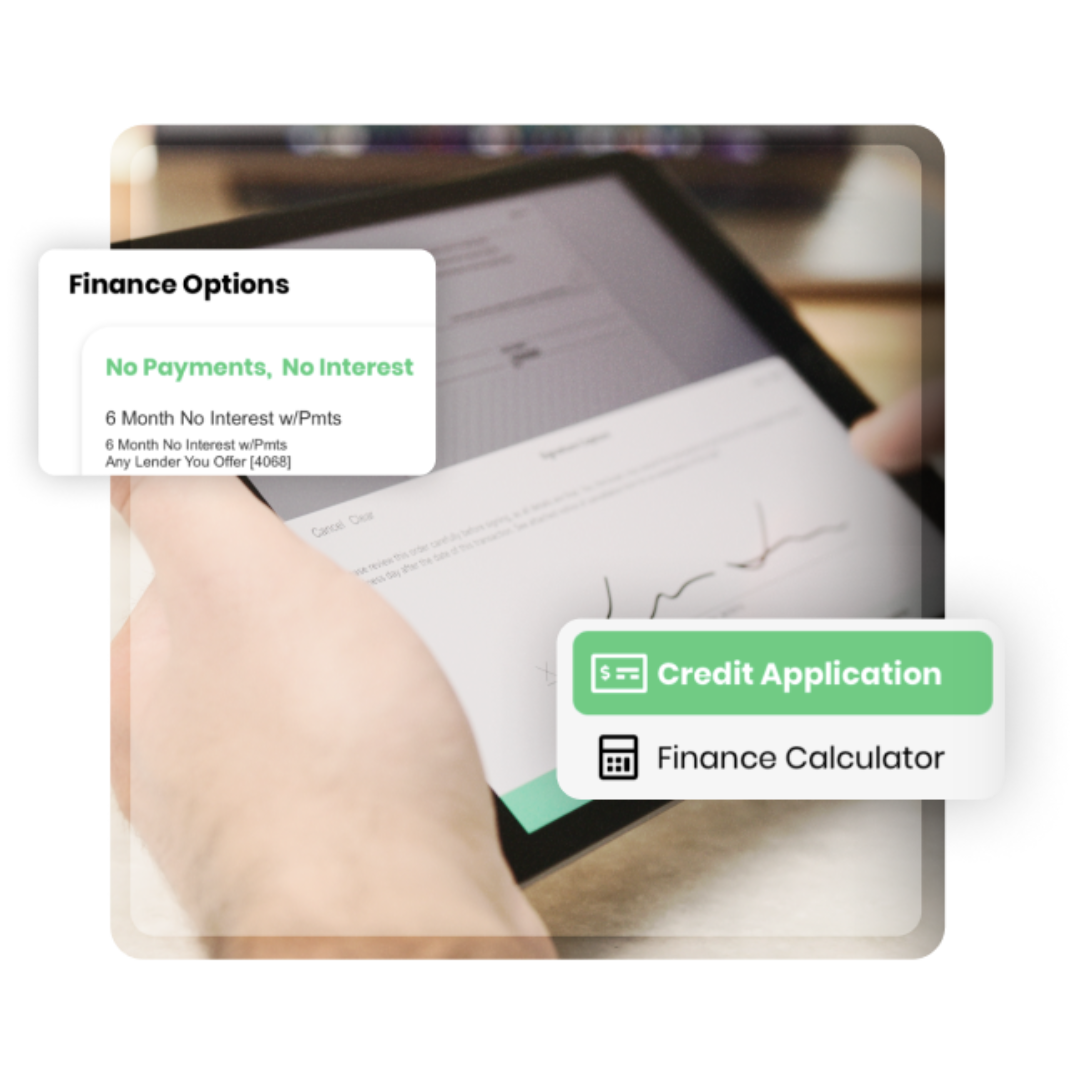In the non-stop world of home improvement, ensuring smooth transactions and timely payments is key. Therefore, learning how to invoice as a contractor is a fundamental skill for your entire team. It also helps to streamline your business operations and foster positive relationships with homeowners.
In this guide, we’ll dive into the basics of invoicing, such as what to include and the various methods for creating them. From manual paperwork to modern payment systems, you’ll understand the importance of efficient invoicing. Moreover, you’ll see why using CRM software can be a game-changer for creating invoices and processing payments.
What are Invoices for Contractors?
What are invoices and why are they essential in the home improvement industry? Specifically, an invoice is a document issued by a contractor to a customer, detailing the services provided, along with the associated costs and payment terms. Think of it as a formal request for payment.
For homeowners, invoices serve as a record of the services rendered and the corresponding expenses. They provide clarity over the work and the materials, helping homeowners track their spending and ensure they’re getting value for their money.
Traditionally, invoices are sent out as soon as the work is completed. However, modern sales strategies are turning towards upfront down payments, financing options, and payment plans.

What Goes into an Invoice for Contractor Work?
When learning how to invoice as a contractor, you need to fully understand the specific details to include. And for home improvement projects, certain elements are non-negotiable. For example, these include:
- Contact Information: Ensure your contact details, including your name, company name, address, phone number, and email are clearly stated on the invoice.
- Customer Information: Include the homeowner’s name and address to whom the invoice is addressed.
- Invoice Number and Date: Assign a unique invoice number and specify the date of issuance for easy reference and record-keeping.
- Description of Services: Provide a breakdown of the work, including labor, materials used, and any additional charges.
- Cost Breakdown: Clearly outline the cost of each service or item, along with any applicable taxes and discounts.
- Payment Terms: Specify the payment due date and any late fees or penalties for overdue payments.
- Payment Methods: Indicate the acceptable forms of payment, whether it’s cash, check, bank transfer, or online payment platforms.
An invoice with errors can hinder the relationship between the contractor and the customer. It presents your business as unprofessional, and it can quickly break down trust. That’s why it’s important to streamline this process as much as possible to prevent common errors.
Creating Invoices: Manual Paperwork vs. CRM Software
Now that you understand what goes into an invoice, let’s explore the different methods for creating them. Traditionally, contractors have used manual paperwork and filing systems to create and manage invoices. However, there has been a recent shift to CRM software with payment systems to increase efficiency and automate the process.
Each approach has its pros and cons, so let’s weigh them up. In general, the goal is to make the process quick and easy for both your business and your customers.
Manual Paperwork
Manual paperwork involves creating invoices using traditional pen-and-paper methods. This also includes printing out or creating basic templates to work from with programs such as Microsoft Word or Excel.
Pros:
- Low Cost: There’s no need to invest in full-scale software, making it a cost-effective option for smaller contractors.
- Simplicity: For those comfortable with manual processes, creating invoices on paper can be straightforward.
Cons:
- Time-Consuming: Manual invoicing can be time-intensive, especially when dealing with multiple projects or customers.
- Prone to Errors: Human errors, such as miscalculations, data entry mistakes, or chicken-scratch handwriting can occur when creating invoices manually.
- Limited Functionality: Manual invoices lack the automation and customization features available in CRM software, potentially leading to inefficiencies.
- Filing Management: With manual paperwork, it becomes difficult to store and access these documents.
CRM Software with Payment Systems
CRM software offers a comprehensive solution for invoicing and managing customer interactions. And learning how to invoice as a contractor with CRM software is guaranteed to transform your business.
Pros:
- Automation: CRM software automates the invoicing process, saving time and reducing the risk of errors.
- Customization: Contractors can customize invoice templates to reflect their branding and tailor them to specific projects or customers.
- Integrations: Many CRM platforms integrate with payment systems, allowing customers to pay invoices online, streamlining the payment process.
- Efficiency: With features like recurring invoices and automatic payment reminders, CRM software enhances efficiency and helps contractors stay organized.
Cons:
- Cost: While CRM software offers numerous benefits, it typically comes with a subscription fee. Fortunately, there are many cost-effective plans available in the market.
- Setup: Without proper training and setup, many companies will not use their CRM to its fullest potential.
Seamless Invoicing with Leap
The home improvement industry is as competitive as it gets. And as a result, contractors are looking for every edge they can get to win over more customers.
A great place to start is with your technology stack. With Leap, you get an end-to-end management platform that serves as the backbone of your operations. From sales and CRM to task automation and project management, Leap solves the day-to-day needs of a growing contractor business.
Better yet, you can quickly create professional invoices and get paid faster with LeapPay. This efficient invoicing and payment processing has become the new standard around the industry. Tracking your financials is now in the palm of your hands.
Contractors can streamline their invoicing processes, minimize errors, and cultivate stronger relationships with customers. In addition, you can manage every step of each project once the contract is signed. It’s the best solution to elevate your business and adjust as you grow and take on more work.
Learning how to invoice as a contractor is not just about sending out bills; it’s about leveraging tools and technology to make life easier for your employees and provide a better experience for customers. To learn more about Leap and the convenience of LeapPay, fill out the form below and schedule a quick demo.