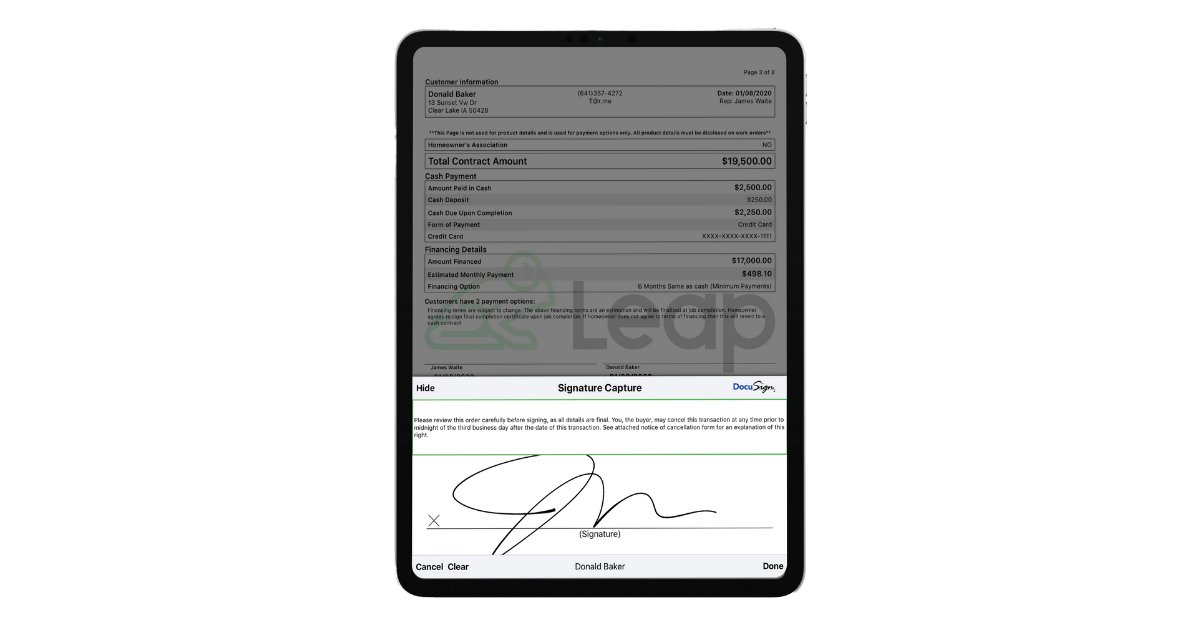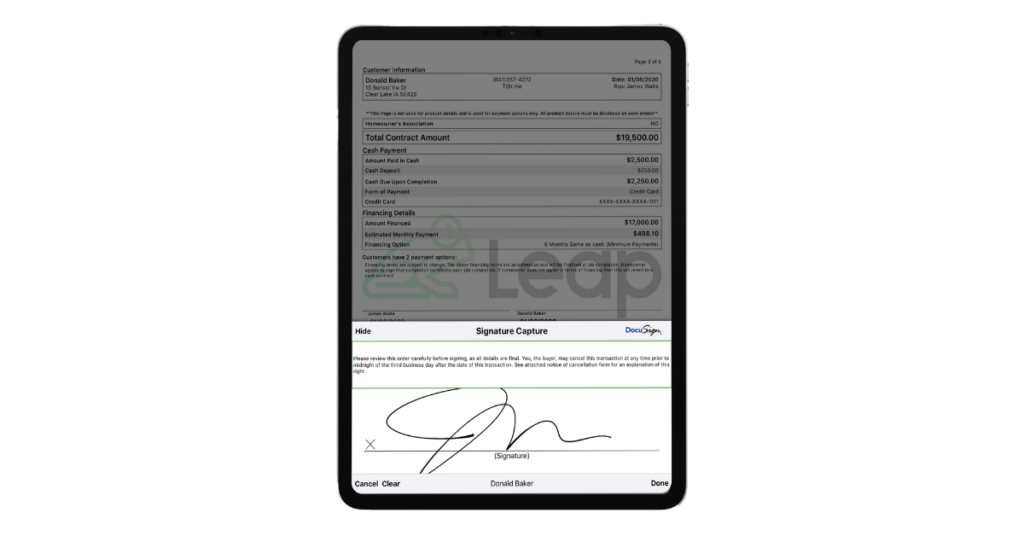
In today’s digital era, nearly everything is purchasable through the click of a button, from the confines of our own home. Groceries, medicine, cars, boats, houses, you name it, we’re able to buy it remotely. Why should home services be any different?
The answer is simple…it shouldn’t, and soon to come it won’t be. With future generations being accustomed to purchasing everything online, they’re going to begin demanding the home services industry be no different. Just like some of those purchases I listed above, you need to sign on that dotted line…so let me show you how to make that dotted line digital.
DocuSign
DocuSign allows contracts, proposals, and other documents to be sent to the customer remotely. Once signed digitally they will automatically upload to your CRM! DocuSign does require one Business Pro license. If you do not have a license you can purchase one via the DocuSign website.
Using DocuSign
Using DocuSign is as simple as generating a contract and hitting the sign button. There will be a DocuSign button at the top right of each Signature Capture. This allows individual signatures to be sent via DocuSign to different email addresses. This also provides the ability to sign a signature directly on the iPad and sign a signature with DocuSign on the same document. (Example: The main signer is available to sign in person, but the cosigner is not.)
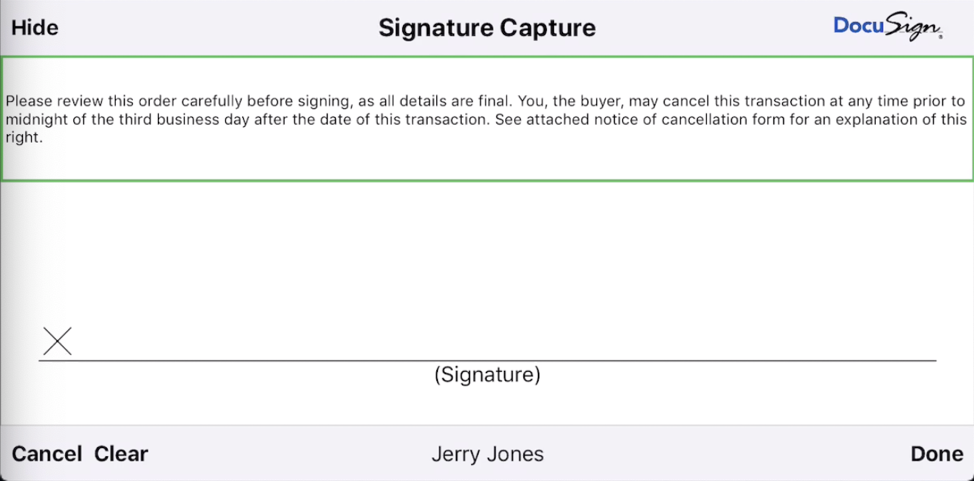
For Additional Details
Check out our How To page that takes a thorough dive into how to get set up with DocuSign, using DocuSign, and what to do after completing a DocuSign.
About Leap
Leap is transforming the home services industry as the first complete point-of-sale application, digitizing every stage of the in-home sales process including estimating, financing, contracting and real-time communication. Created by veteran home services professionals, Leap’s application helps businesses eliminate errors and increase efficiency by simplifying and automating the day-to-day sales process. To learn more, click below.
This blog post reflects the opinions of the author and may or may not reflect the opinion of Leap (Leaptodigital.com).