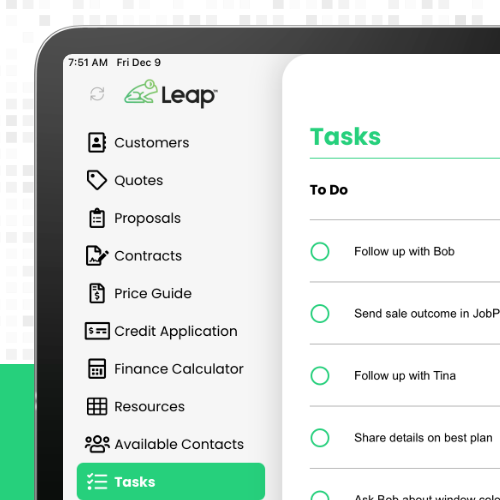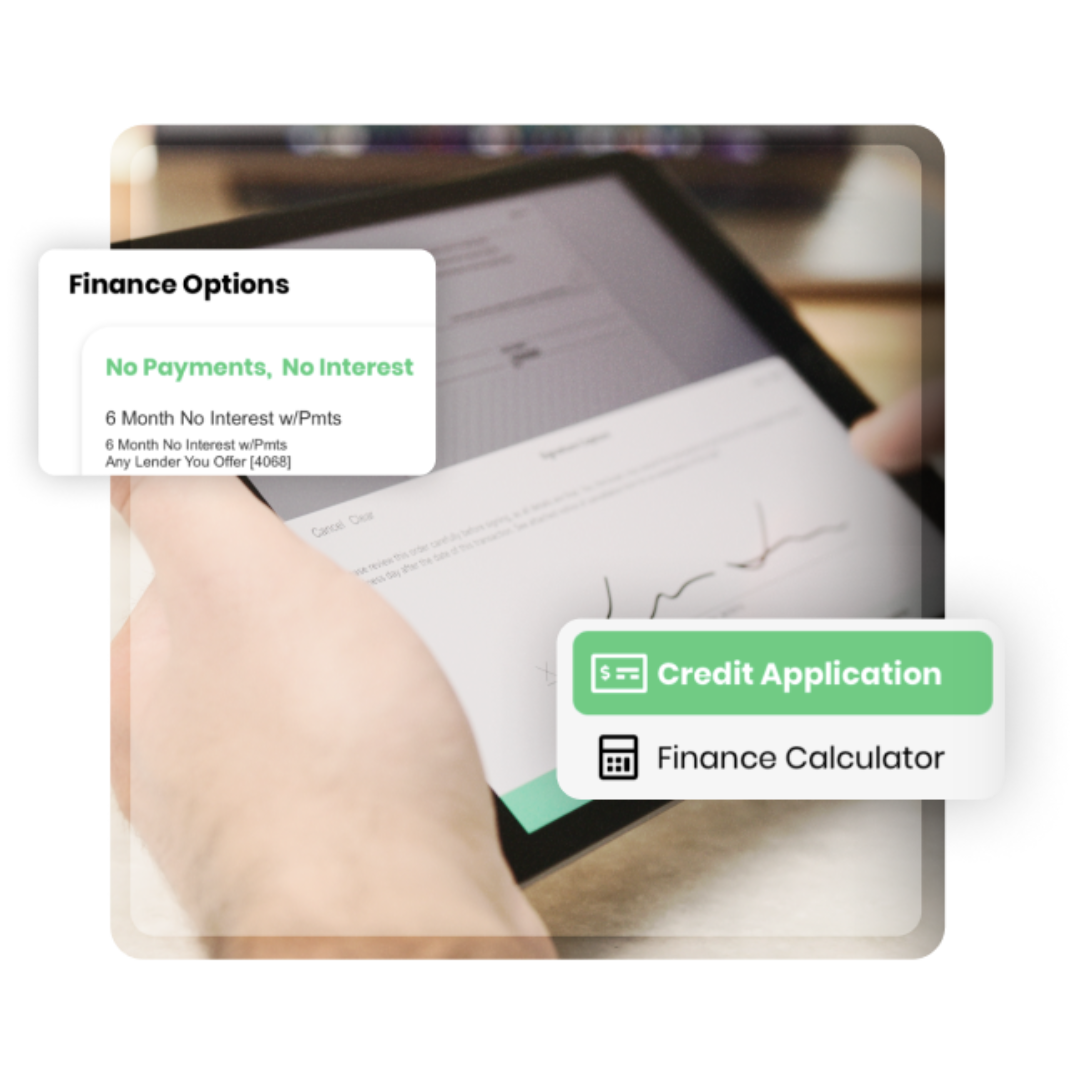The Leap Tasks feature is now live on our innovative contractor sales software. This new built-in to-do list will help contractors improve efficiency and stay organized when speaking to homeowners. Let’s take a look at this new feature and how it can improve productivity and effectiveness for your sales reps.
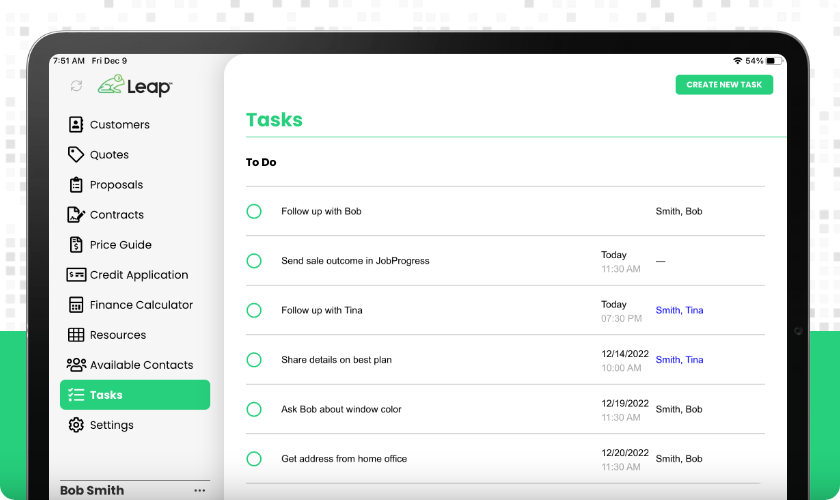
Using Leap Tasks to Improve Efficiency
It’s important to be proactive with your time in the home improvement industry. Specifically, good time management and organization makes life easier for sales reps.
At Leap, we understand how difficult it can be to juggle a schedule of in-home visits, estimates, contracts, and other documents. Without proper organization, you are more likely to commit errors during the sales process. And this is a problem that many contractors are facing today.
Sales errors are costing contractors money. However, Leap’s point-of-sale software is automating this process to eliminate errors and drive higher margins. Better yet, it saves your company time to focus on selling the job instead of digging through product sheets and sales material.
In-home sales are transitioning to automation. In general, going digital helps to create a better experience for potential customers. It’s less time consuming, and it provides more clarity for homeowners in a more professional manner.
The Leap Tasks feature is another addition that improves operations for contractors. You no longer have to download or pay for a project management tool. It’s built directly into your Leap software. You can now create detailed to-do lists that will keep you on track while you are in the field.
This feature can be invaluable for sales reps. It’s a great way to organize your daily schedule and responsibilities without missing a beat or falling behind.
Why is Organization Important for Sales Reps?
Working as a sales rep in the home improvement industry requires attention to detail. You have a busy schedule and daily travel to work through. In addition, you have various products and pricing packages to consider.
You’re in regular communication with the office, driving sales and signing contracts with homeowners in your service area. It’s a lot of information to keep track of. And if you aren’t organized, it’s only a matter of time before something gets left behind or forgotten altogether.
It’s common for a sales rep to fall behind schedule or input sales information incorrectly. As a result, the company loses potential jobs. It can affect your operations and overall efficiency.
That’s why we are launching Leap Tasks to help solve this problem. This feature will complement our all-in-one sales application for contractors. So, let’s dig deeper into how it all works.
How the Leap Tasks Feature Works
As we introduce Leap Tasks, our team is here to help you utilize this feature with ease. You can keep an eye on all your daily and weekly tasks within the Leap software. For example, you can create checklists, add reminders, due dates, and more.
You can create and view all tasks in the new Tasks section of the Leap application. Moreover, your tasks are color-coded. This helps you better understand what is overdue, due today, or upcoming. You will also have access to your task history to look back at completed work.
All tasks automatically sync with your iPad calendar with the Sync Tasks feature. Therefore, you will always have a reminder of upcoming tasks even when you’re not using the Leap application.
And most importantly, you can link tasks to specific estimates. That way, there will never be any confusion over what needs to be done for each customer.
Today’s tasks can be found front-and-center when you log into Leap. This keeps you prepared going into your daily appointments.
To learn more about, book a quick 15-minute phone call!
Going Digital with Leap
To learn more about time management, watch our webinar featuring Mark Richardson, a pioneer of professionalism in the construction industry. Mark’s insights can help you identify the steps to become a master of time management in your career. And with Leap Tasks, you’re already heading in the right direction.
Leap provides sales software that is helping contractors to scale their business. The Leap application is there to help you through the entire sales journey, from the initial inspection to the final contract and payments.
Furthermore, Leap has a network of partners that are a perfect complement to our software. This includes measurement tools, CRMs, marketing, sales, finance, and more. With our partners, you can maximize your operations, build brand recognition, and drive higher margins.
For more information about the Leap app and the new Leap Tasks feature, fill out the form below and book a quick demo with one of our experts. You can create a repeatable sales process for your home improvement business today!