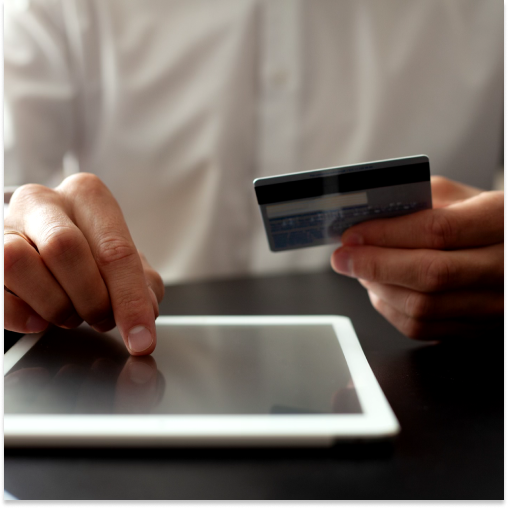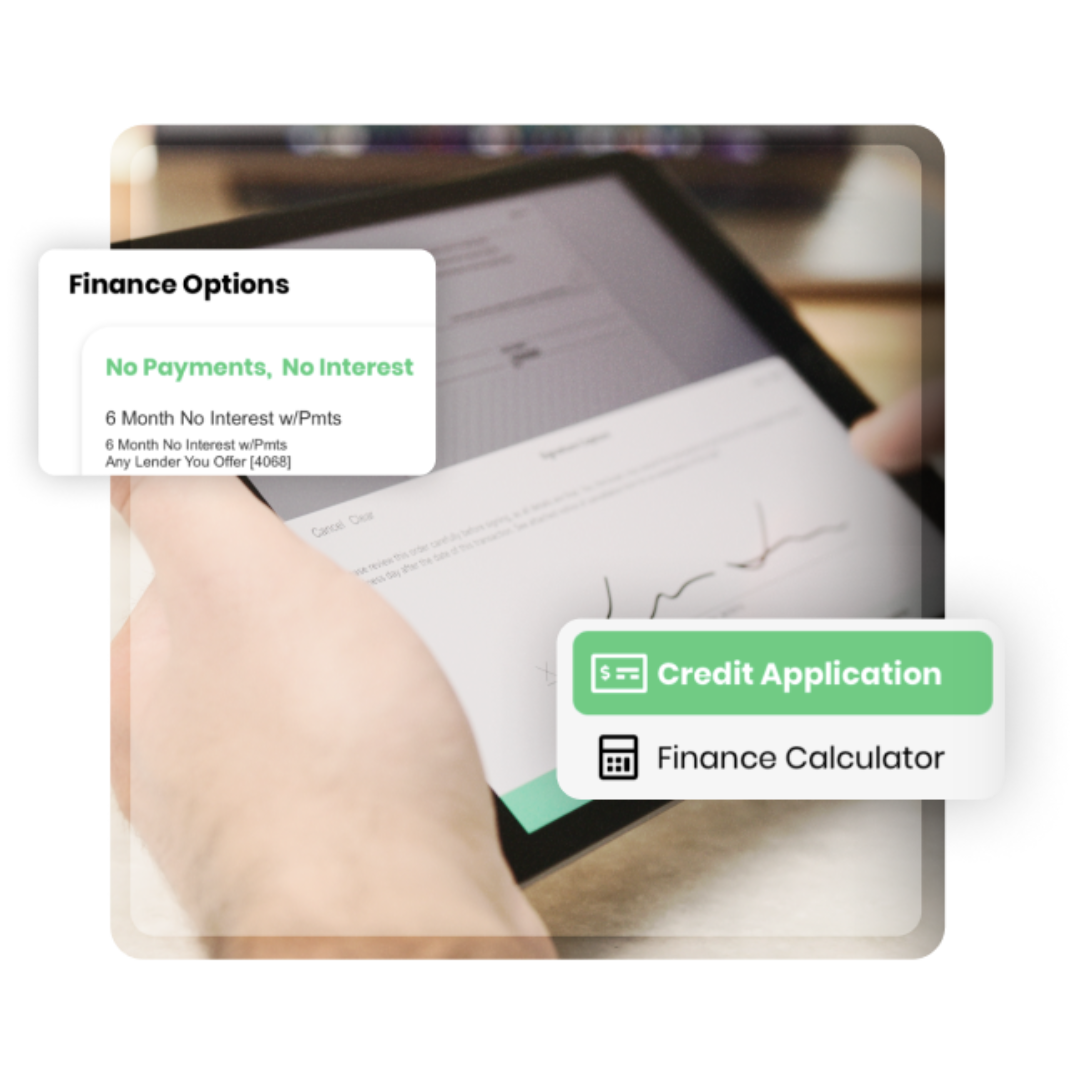A contractor payment processing system enables homeowners to use their preferred payment methods. In fact, this increases the likelihood of closing a deal and improves customer satisfaction.
These systems encompass the entire cycle of invoicing customers, tracking financials for each project, and processing payments promptly. And with the right software, contractors can revolutionize how they handle payments.
In general, this is a great way to enhance transparency, accuracy, and customer satisfaction. However, it will also have a positive impact on sales operations. So, let’s take a closer look at how you can process payments faster.

What is a Contractor Payment Processing System?
Payment processing refers to the series of steps involved in collecting and managing payments from customers for goods or services rendered. In this case, it’s for the home improvement services that your business is providing.
It begins with generating invoices, progresses through tracking financial transactions, and culminates in receiving payments from customers through various payment methods. For example, homeowners can choose to use their preferred payment method, which includes:
- Credit Cards
- Debit
- ACH Transfers
When you provide multiple payment methods, this opens your business up to a wider range of customers. Specifically, every person has their own preferences or financial constraints. By offering multiple payment options, you’re more likely to match everyone’s needs.
And these contractor payment processing systems also give homeowners the ability to make payments online and on the go. This makes the entire process more efficient than ever before. Yet, it hasn’t always been this way for the industry.
Traditional Payment Processing Methods for Contractors
Before the advent of technology, contractors relied on manual methods for processing payments. Typically, this involved paper-based invoices, handwritten receipts, and manual tracking of financial transactions.
Contractors would visit customers in person to deliver invoices and collect payments, often relying on cash or checks as the primary payment methods. This traditional approach was time-consuming and prone to errors.
Incorrect pricing would often lead to underselling jobs that cut margins. In addition, chicken-scratch handwriting would cause invoicing issues and confusion that led to delays or cancelled projects.
Benefits of Management Software with Payment Systems
In today’s market, a contractor needs proper management software that covers every aspect of their operations. This includes customer relationship management, project management, task automation, and documentation.
And when it comes to contractor payment processing, you need a payment system that helps you efficiently create invoices and collect payments faster. Thankfully, the industry is moving in the right direction.
- Streamline Invoicing Process: Management software can streamline the invoicing process, allowing contractors to generate and send invoices seamlessly. By automating this task, you can save time and reduce the risk of errors in invoice generation. This also ensures prompt and accurate billing for your services.
- Efficient Financial Tracking: Facilitate efficient tracking of financials for each job. Contractors can easily monitor project expenses, track payments, and identify outstanding balances. Furthermore, this enables better financial management and decision-making.
- Secure Payment Processing: Provide secure payment processing capabilities, allowing contractors to accept payments electronically. With robust security measures in place, you can ensure the safety of sensitive financial data and provide customers with a convenient and secure payment experience.
- Customer Flexibility: Contractors can offer customers greater flexibility in payment options. This accommodates diverse preferences, improving customer satisfaction and fostering positive relationships.
These benefits improve the customer experience and make work life easier for your employees. Sales teams become more efficient, and leaders have a clearer understanding of their costs and profits from each job.
Creating Invoices
Generating invoices is a fundamental aspect of contractor payment processing. With management software, you can create professional invoices quickly and accurately.
You can customize invoice templates to reflect branding elements and include breakdowns of services provided and associated costs. Moreover, the software automates the invoicing process, scheduling recurring invoices and sending reminders for overdue payments. This ensures timely billing and improves cash flow management.
Tracking Financials for Each Job
Effective financial tracking is essential for monitoring project profitability and ensuring financial stability. And management software with payment systems enables contractors to track financials for each job comprehensively.
You can record project expenses, track payments, and reconcile accounts effortlessly. By accessing real-time financial data through intuitive dashboards and reports, you gain valuable insights into project performance and can make better decisions to optimize profitability.
Flexible Payment Processing
Processing payments plays a major role in maintaining positive customer relationships and sustaining business operations. Management software simplifies the payment process for both contractors and homeowners.
You can securely accept payments through various channels, such as credit cards, debit cards, and ACH transfers. And you can do it all online from anywhere.
This provides customers with flexibility and convenience. Moreover, automated payment reminders and recurring billing features facilitate timely payments. You’re now reducing the risk of late payments and improving cash flow management.
Learn More About LeapPay
When you invest in Leap, you get immediate access to LeapPay for your invoicing needs. This includes quickly creating professional invoices, tracking financials, and processing payments on the go.
While Leap helps you manage every step of every job, LeapPay helps you get paid faster. Now you can manage every project and get paid efficiently along the way.
LeapPay provides a variety of benefits for contractors looking to shore up their payment systems. With LeapPay, you can collect payments online and make daily bank deposits with no fees. In addition, homeowners can make partial payments on the go.
Leap will manage all disputes on your behalf as well. And it’s all included in your Leap subscription!
Leap is a management software with an innovative payment system. And it offers numerous benefits in streamlining contractor payment processing. So, are you ready to streamline your process? If so, fill out the form below and schedule your very own demo!